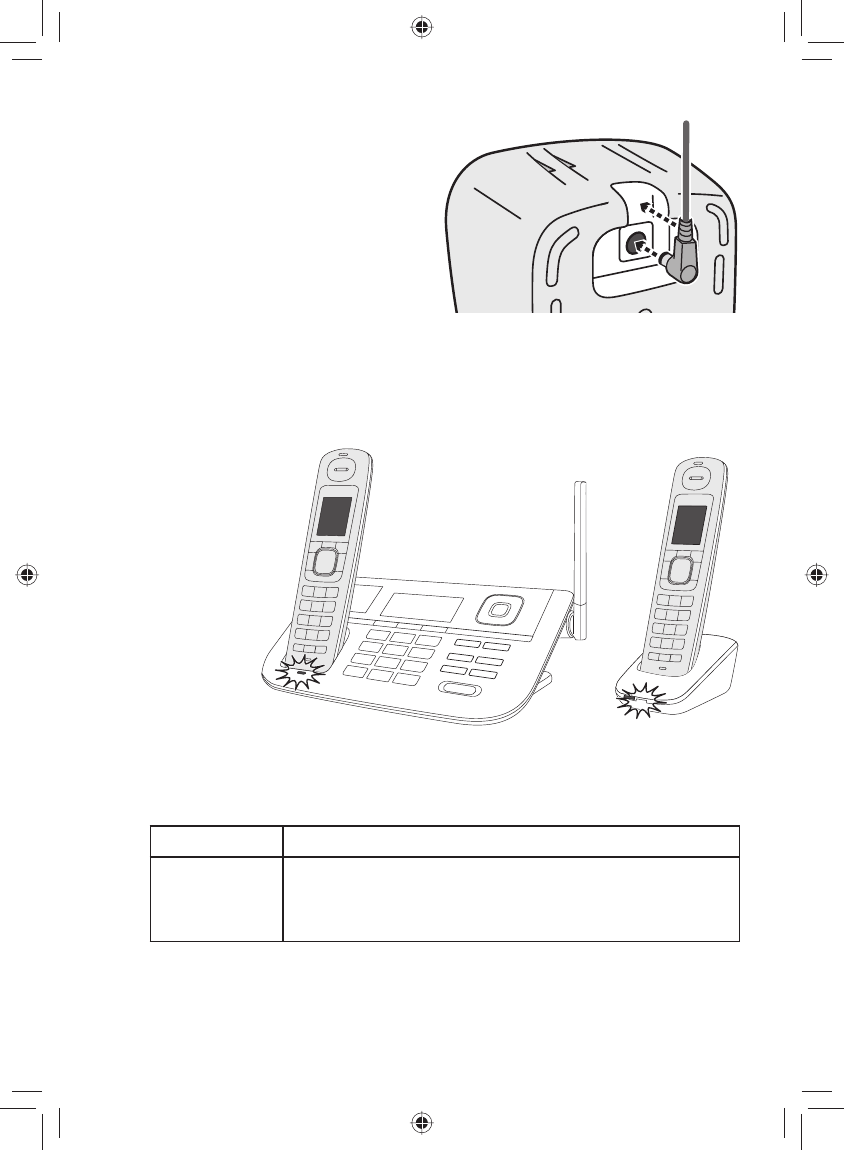
4
Charge the battery
1. If your phone came with any
accessory handsets and
chargers, connect a charger AC
adapter to each charger's
AC IN 8V
jack and set the plug
into the notch as shown. (These
adapters might already be
connected.)
If you have a DRX402 MULTIRANGE
TM
accessory, see the user's
guide that came with the accessory for detailed installation and
placement instructions.
2. Plug the other end of the adapter into a standard 120V AC power
outlet.
3. Place one
handset in
the base and
any other
handsets in a
charger with
the displays
facing
forward.
(It doesn't
matter which
handset
you place in the base.) The
CHARGE
lights on the base and all
chargers should turn on.
If... Try...
a
CHARGE
light doesn't
turn on
-
reseating the handset.
-
checking the AC adapter connection.
-
seeing if the outlet is controlled by a wall switch.
Charge all handsets completely (about 16 hours) before using
them.
AC IN 8V


















