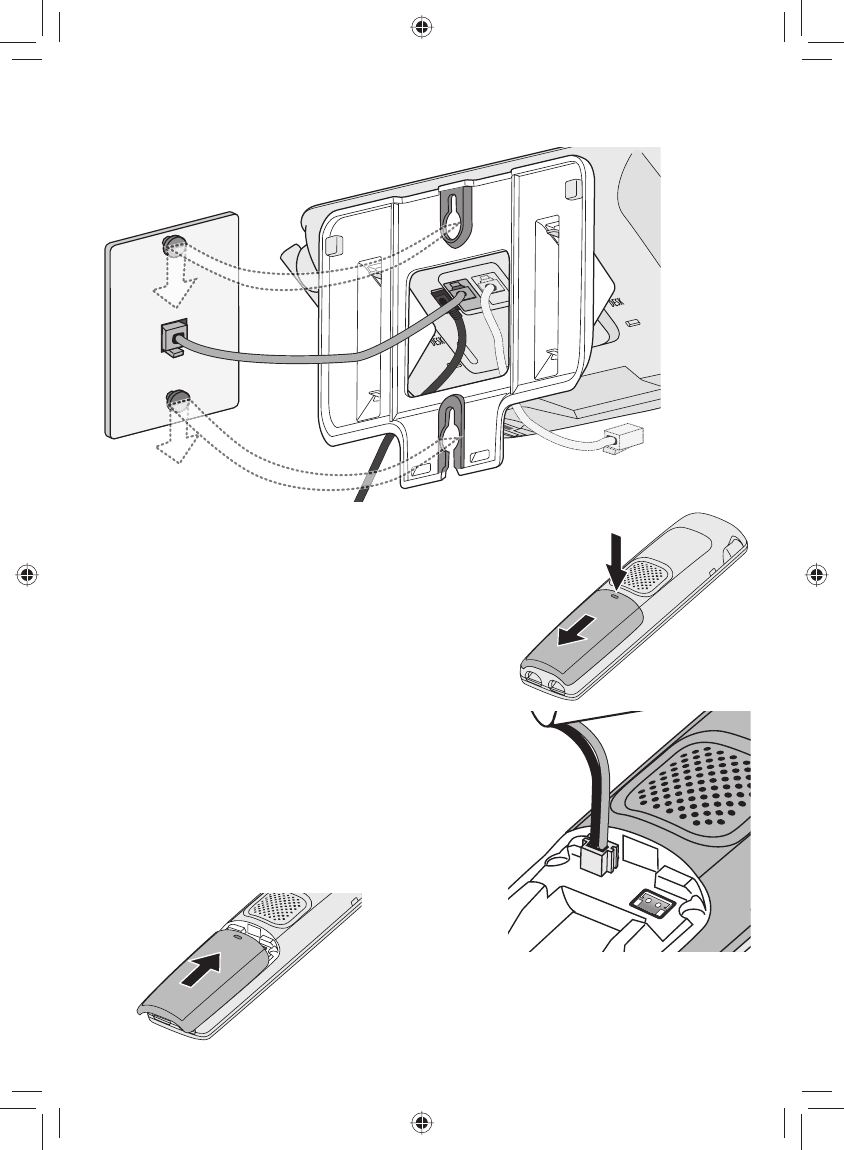
3
Place the phone on the wall
Place the mounting slots over the pins on the wall plate, and slide the
base
down to
lock it
into
place.
Setup the Handset(s)
Install the battery
1. Unpack all handsets, battery packs, and
battery covers. If any handset has the
battery cover already attached, press in
on the notch and slide the cover down
and off.
2. Line up the battery pack connector
with the jack inside the handset. (The
battery connector will only fit one way.)
3. Push the battery pack connector in
until it clicks into place. Tug gently on
the wires to make sure the battery
pack is securely connected.
4. Place the cover over the battery
compartment and slide it up into
place.
(To telephone jack
for second line)


















