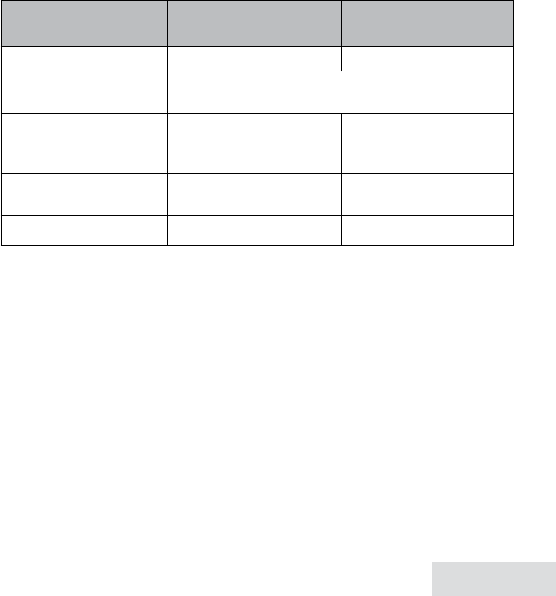
English - 17
Intercom
• Wheneverthephoneisinstandby,youcanmakeanintercomcall
betweenstationswithoutusingthephoneline.
• Youcanmakeanintercomcallfromanystation,butonlytwostations
canbeinanintercomcallatanytime.
• Ifanoutsidecallcomesinduringanintercompage,thephonecancels
thepagesoyoucananswertheincomingcall.
• Ifanoutsidecallcomesinduringanintercomcall,press
sPeAKer
on
thebaseor
tAlK/flAsh
onthehandsettohanguptheintercomcalland
answertheoutsidecall.
To...
From the base
press...
From a cordless
handset, press...
make an intercom
page
fInD hs/IntercoM. IntercoM/cleAr.
Select the station you want to talk with or
All
to
page all stations at the same time.
cancel a page
fInD hs /IntercoM
or
hang up the corded
handset.
enD.
answer a page
sPeAKer
or pick up the
corded handset.
IntercoM/cleAr
or
tAlK/
flAsh.
end an intercom call
fInD hs/IntercoM
.
enD.
Finding a Lost Handset
Youcanusetheintercomtopagealosthandset.Whentheintercomtone
sounds,youcantrackthetonetothelosthandset.
Chain Dialing
Ifyouoftenhavetoenteraseriesofdigitsoracodenumberduringacall,
youcansavethatcodenumberasaregularphonebookentryanduse
thephonebooktosendthecodenumber.Seepage14forphonebookentry
instructions.
Using Chain Dialing
1. Makeyourcallnormally.
2. Whenyouhearthepromptthatasksyoutoenterthecodenumber,
openthephonebookandfindtheentrythatcontainsyourcodenumber.


















