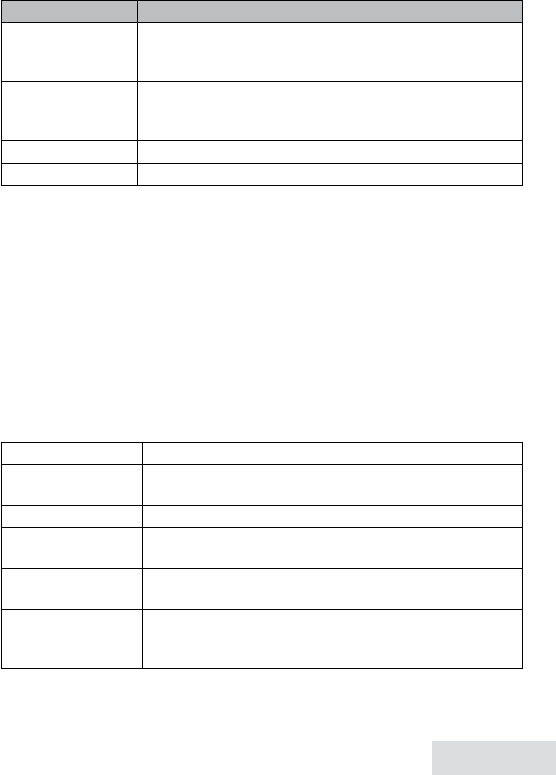
English - 11
Handset Setup
Menu
Youcanchangethesesettingsseparatelyforeachhandset.
Menu Option What it does
Ringer Tones
Choose this handset's ring tone. As you highlight each
ring tone, the phone plays a sample. When you hear
the tone you want, press
Menu/select
.
Personal Ring
Turn on personal ring so you can assign a special ring
tone to people in your phonebook. With Caller ID, this
handset uses the assigned tone when the person calls.
Banner
Change the name used on the handset's display.
Handset Language
Change the display language.
Answering Setup
Menu
Refertopage18fordetailsonsettingupyouransweringsystem.
Date & Time
Menu
Thismenusetstheclock(ifyouhaveCallerID,thephonesetsthedateand
timeautomatically).Enterthedateandtime;select
AM
or
PM
.Use
cID
to
movethecursorpastadigitwithoutchangingit.
Global Setup
Menu
Thesettingsonthismenuaffectallhandsetsandthebase.Onlyone
handsetatatimecanchangethesemenuoptions.
Dial Mode
Choose tone or pulse dialing (see page 10).
Set Line Mode
Do not change this setting unless instructed to by
customer service.
Voice Mail Tone
Turn the tone indicating a new voice mail on or off.
VMWI Reset
Reset the Voice Message Waiting Indicator (see page
18).
Time Adjustment
Select
Set by Caller ID
to allow phone network to
automatically set cordless phone system time.
Register Accy.
Select
Register Accy.
using the up or down key
and then press
Menu/select
. This puts the base in
registration mode (see page 24).
Register Accy.
Menu
Thismenuputsthebase/rangeextenderinregistrationmode(seepage24).


















