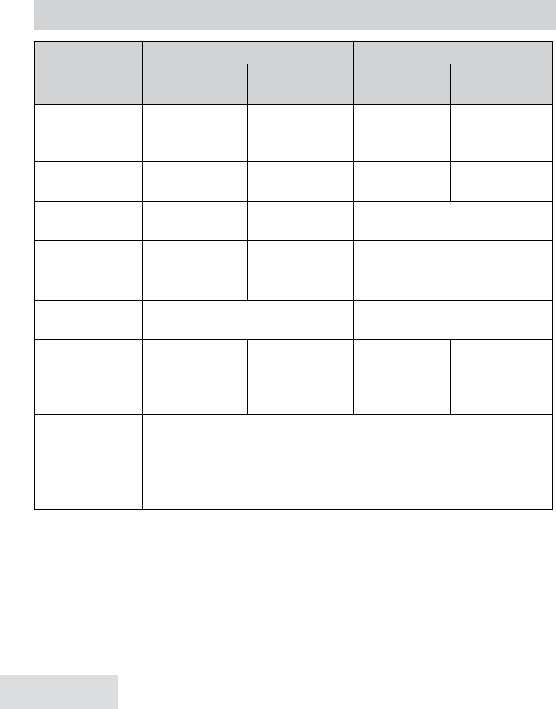
English - 12
Entering Text on Your Phone
• Usethe12-keydialpadanytimeyouwanttoentertextintoyourphone
(anameinthephonebook,thehandsetbanner,etc.).
• Iftwolettersinarowusethesamekey,enterthefirstletter;waitforthe
cursortomovetothenextspaceandenterthesecondletter.
USING YOUR PHONE
To...
From Base From Handset
Corded
Handset
Speaker-
phone
Earpiece
Speaker-
phone
make a call,
dial the
number, then
Pick up the
handset.
Press
sPeAKer.
Press
tAlK/
flAsh
.
Press
sPeAKer
.
answer a call
Pick up the
handset.
Press
sPeAKer
.
Press
tAlK/
flAsh
.
Press
sPeAKer
.
hang up
Place handset
in cradle.
Press
sPeAKer
.
Press
enD
or place the
handset in the cradle.
Switch to the
speaker and
back
Press
sPeAKer
.
Pick up the
handset.
Press
sPeAKer
.
put a call on
hold
Press
fInD hs/IntercoM.*
Press
IntercoM/cleAr*
.
return to a call
on hold
Press the
hook switch
or pick up the
handset.
Press
sPeAKer
.
Press
tAlK/
flAsh
.
Press
sPeAKer
.
make a speed
dial call
Press and hold the speed dial number for 1.5 seconds.
After you verify that the system is displaying the correct
phonebook data for that speed dial number, press
tAlK/
flAsh
or
sPeAKer
on the handset, press
sPeAKer
on the base,
or take the corded handset off hook.
* Aer5minutesonhold,thecallwillbedisconnected.
Assigning a Speed Dial Number
Youcanassignaspeeddialnumbertoaphonebookentrywhenyoucreate
thatentryforthefirsttimeorwhenyoueditit.Press
PhonebooK
andselect
Create New
.Asyouenterthephonebooknumber,oneoftheoptionsyou
willseeistoassignaspeeddialnumbertothatphonebookentry.Youcan
assignupto10speeddials,0-9.


















