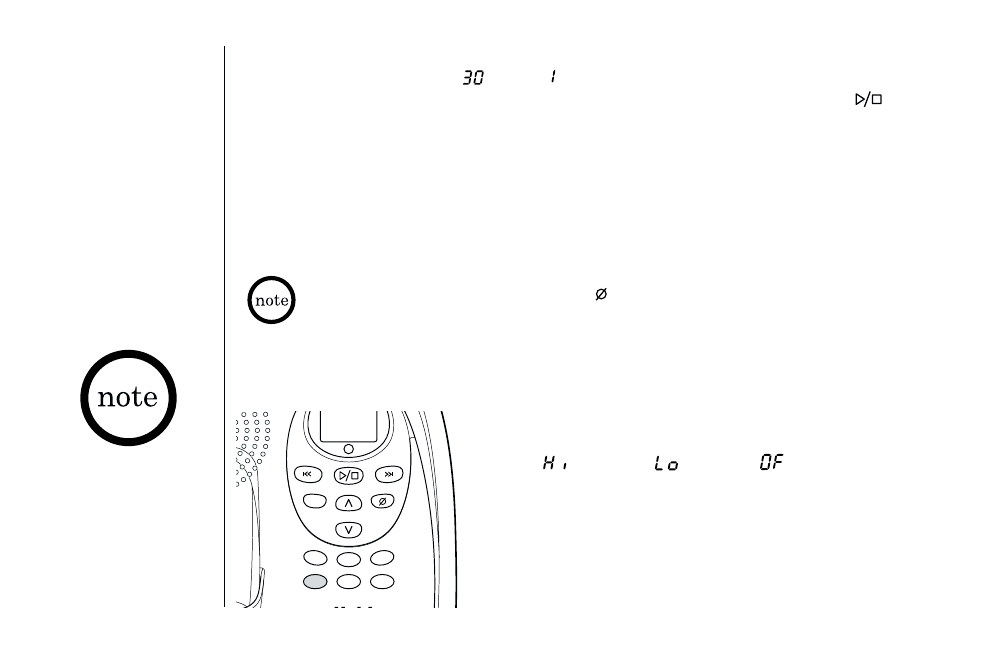
THE INTEGRATED ANSWERING DEVICE[ 48 ] www.uniden.com
When you have set the
base ringer to off and
the handset is on the
base, you will still hear
the ringer from the
handset.
▼Choosing between the two outgoing messages
Press greeting in standby mode. Then press greeting again when the outgoing
message is played. This switches between the prerecorded greeting and the personal
greeting. After the greeting finishes playing, you will hear a confirmation tone is
heard.
Setting the Base Ringer Volume
You will hear three ringer options. One allows you to turn the ringer off. The other
two are volume levels.
1) Press ringer.
You hear the ringer at the current volume level
([ ] High, [ ] Low, [ ] off) (if you set the
base ringer volume to off, “Ringer off” is
announced) and it is displayed on the base.
2) Press ringer repeatedly until the desired ringer option
appears.
3) The system displays the new ringer volume.
To delete the personal Greeting, press the key during the announcement and the system
announces “Greeting has been deleted.”
volume
SELECT
SET
ringer find hs
MENU/CLOCK
answer on/off greeting
memo
rec
charge in use
2) Start recording your message. You have 30 seconds, and the message counter
starts to count down [ ] to [ ] every second.
3) When you are finished recording your greeting, press greeting, the key or
SET. You will hear a confirmation tone, and then your greeting plays back for you.


















