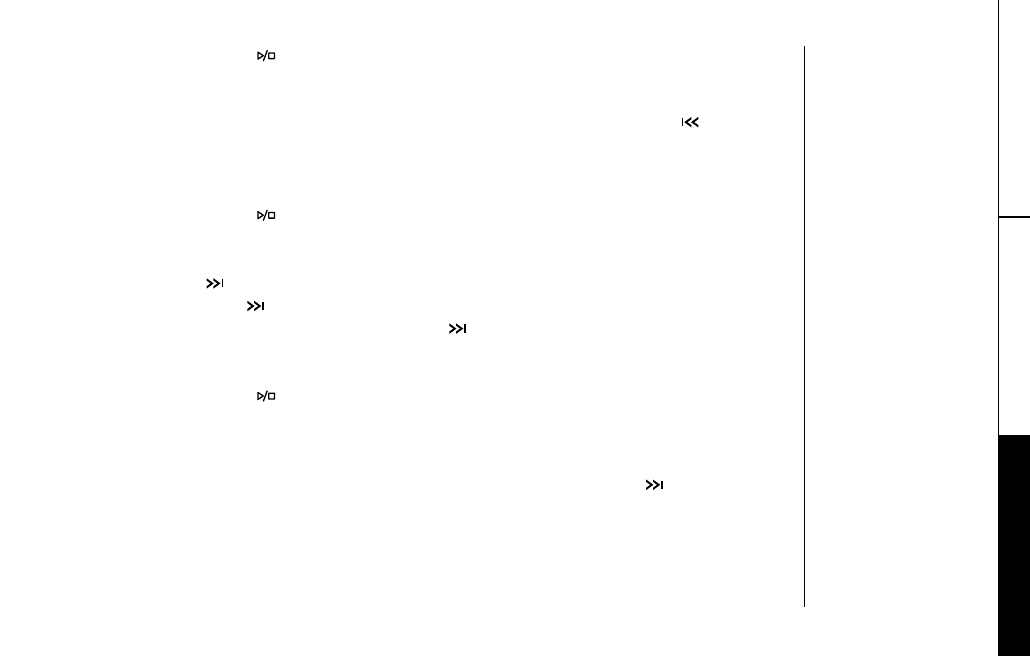
THE INTEGRATED TELEPHONE
ANSWERING DEVICE
THE INTEGRATED TELEPHONE ANSWERING DEVICE [ 51]www.uniden.com
Skipping a message
1) Press the play/stop/ key to review your messages. The number of messages is
announced.
2) Press the
skip/ key at anytime to skip to the next message.
Each time the
skip/ key is pressed, the system scans forward one message. If
you have several messages, press the
skip/ key repeatedly to find the message
you want to play.
3) Press the
play/stop/ key at any time to stop reviewing your messages and
return to standby. The message counter shows the number of messages stored in
memory.
To quickly scroll forward through a message, press and hold the skip/ key.
3) Press the play/stop/ key at any time to stop reviewing messages and return to
standby. The message counter shows the number of messages stored in memory.
To quickly scroll backward through a message, press and hold the repeat/ key.


















