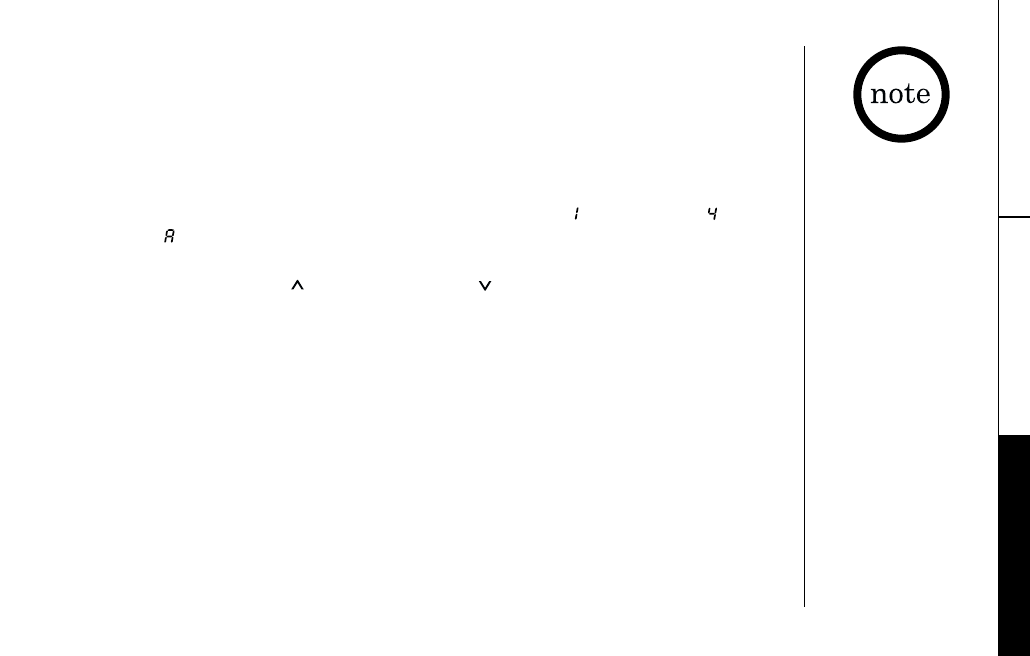
THE INTEGRATED TELEPHONE
ANSWERING DEVICE
THE INTEGRATED TELEPHONE ANSWERING DEVICE [ 45]www.uniden.com
Selecting the Message Record Time
You have three record time options. The options “1 minute” or “4 minutes” set the
duration for recording the incoming messages. “Announce only” answers the call with
the preset greeting or your personal greeting but prevents the caller from
leaving a message.
1) Press the
menu/clock key four times in standby mode.
You hear “Record time” and the current recording time ([ ] 1 minute, [ ] 4
minutes, [ ] Announce only, No recording), and it is displayed on the base.
Then you hear the guidance for setting the record time.
2) Press the
volume/select/ or volume/select/ key until the desired time
appears.
3) Press the
set/ringer key to select the new recording time. You will hear a
confirmation tone, then the announcement “Record time” followed by the new
recording time is announced. After a few seconds, the system announces “To set
message alert, press menu again”.
▼Announce only feature
The announce only feature plays a prerecorded outgoing message “Hello, no one is
available to take your call. Please call again.”, and it will not allow the caller to
leave a message. To set “Announce only”, follow the steps above.
To scroll between the prerecorded message or your own personal greeting, press the
greeting key when the outgoing message is played. If you want to use your own
greeting or want to omit the prompt “to leave a message from your greeting”, refer
to “Recording a personal outgoing message (Greeting)” on page 47.
After setting the
Announce only feature,
you may want to change
your outgoing message
not to prompt the caller
to leave a message.
However, the prerecorded
message changes
automatically.


















