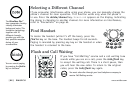MEMORY DIALING
MEMORY DIALING [ 29]www.uniden.com
7) Use the number keys, the /tone/ , #/ , redial/pause or
delete/channel key to edit the phone number. The phone number
cannot exceed 20 digits (see page 24).
If you don´t want to change the phone number, skip this step.
8) Press the
memory or select key. If you changed either
name or phone number, a confirmation display shows up. If
it is correct, press the
vol/ / key and press the select
key. You hear a confirmation tone, and the following screen
appears. The memory storage is complete.
For example, if you edit a name and/or number in memory
location number 01, the display shows
Memory01 Stored.
After about 2 seconds, Select Memory screen is displayed.
9) Press the
end key to return to standby mode.
Memory01 Stored
01 Movies
02 JOHN DOE
03 MOM AND DAD
Replace Memory?
Yes
No