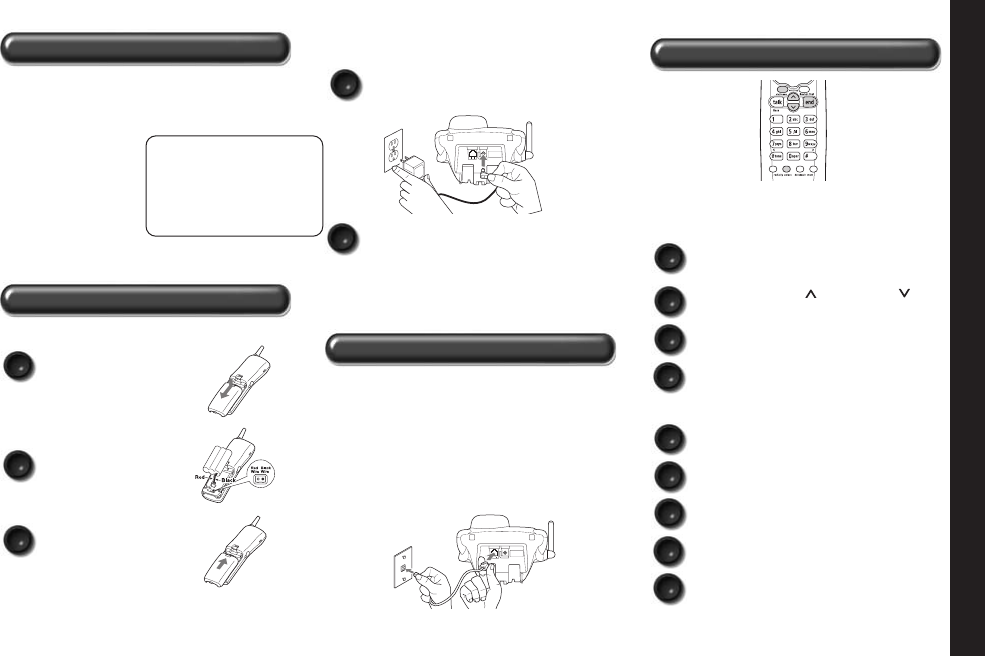
Step 2 Install and Charge the Handset Battery
TO INSTALL THE HANDSET BATTERY
When the handset battery pack is fully charged,
after 15-20 hours of charging, plug the telephone
cord into the base unit and then into a telephone
wall jack.
Your phone is set for tone dialing. If your local
network requires pulse dialing, please see
“Choosing the dialing mode” on page 17.
A
Remove the cover.
TO SET CALLER ID, LANGUAGE AND DIALING OPTIONS
A
Press and hold the cid/menu key in the
standby mode.
B
Press the vol/ring/ or vol/ring/ key
to move the pointer to an option.
C
Press the select key to change the option
setting.
D
Press the end key to exit, and return the
handset to the base.
OPTIONS INCLUDE
A
Auto Talk On/Off
B
CIDCW On/Off
(Caller id on call waiting)
C
Area Code Enter/Remove
D
Dial Pulse/Tone
D
Plug the AC adapter cord into the base
unit and then into a 120V AC outlet.
E
Place the handset in the base and charge
continuously for 15 - 20 hours before using
the phone.
B
Connect the battery pack
connector with the
correct polarity.
C
Replace the cover.
Note: Three Caller ID options are available: AutoTalk,
Caller ID on Call Waiting (CIDCW), and Area Code.
QUICK REFERENCE GUIDE
Step 3 Connect to Phone Line
Step 4
Setting Display Options
Uniden Parts Department at
(800) 554-3988
Hours: M-F 8:00 a.m. to
5:00 p.m. CST.
We can also be reached on
the web at www.uniden.com
Make sure you have received the following items in
the package. If any of these items are missing or
damaged, contact the Uniden Parts Department.
• Base unit
• Handset
• AC adapter
• Rechargeable battery
• Telephone cord
• Beltclip
• This owner’s manual
QUICK REFERENCE GUIDE [ 3]www.uniden.com
Step 1 Checking the Package Contents
E
Language English/French/Spanish


















