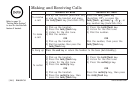MEMORY DIALING
MEMORY DIALING [ 25]www.uniden.com
Steps for Entering Names and Special Characters
Refer to the letters on the number keys to select the desired characters.
With each press of a numeric key, the displayed character appears in the following
order: Upper case letters first, lower case letters next and finally the number
corresponding to the key.
If you make a mistake while entering a name
Use the
*
/tone/ or #/ key to move the cursor to the incorrect character.
Press the
delete/ch key to erase the wrong character, then enter the correct
character. To delete all characters, press and hold the
delete/ch key.
For example, to enter
Movies.
1) Pick up the handset. Press the
mem key.
2) Enter a number or press the
vol/ring/ or vol/ring/ key to select a memory
location.
3) Press the
mem or select key.
4) Press the
mem or select key. (When there is information already stored in the
selected memory location, ¨
Edit MemoryXX¨ is displayed. See page 28 for
information on “Editing a Stored Name and/or Phone Number”.)
5) Press
6 then press the #/ key to move the cursor to the right.
6) Press
6 six times.
7) Press
8 six times.
8) Press
4 six times.
9) Press
3 five times.
10) Press
7 eight times.
11) When finished, press the
mem or select key.
To continue to store the telephone number,
proceed to step 7 on page 24.
Number of times key is pressed
keys 123456789
1
ABCabc2
DEFdef3
GHIghi4
JKLjkl5
MNOmno6
PQRSpqrs7
TUVtuv8
WXYZwxyz9
*#-&()
(blank)
0
2
abc
3
def
4
ghi
5
jkl
6
mno
7
pqrs
8
tuv
9
wxyz
0
1
oper
If the next character
uses the same number
key, you must press the
#
/
key to move the
cursor over. Otherwise
the next time you press
the number key, it
changes the character
that was previously set.