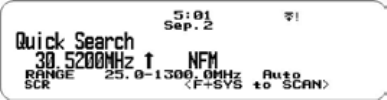
66
Set Avoid
Stop Avoiding, Temporary Avoid, or Permanent Avoid
Set Hold Time. Sets how long to search when scanning.
Enter the hold time (0-255 sec.) and press E/yes to save.
SET SEARCH KEY
The scanner has three search keys that you can assign to a search range. The search keys
are number keys 1, 2, and 3. This allows you to start a Custom, Tone-Out, or Close Call Search
without having to go into the menus.
Search Key 1-3. Select a search for each Search Key.
. (nothing assigned), Custom Search 0-9, Tone-Out, or Close Call.
SEARCH WITH SCAN
This enables Custom Searches in Scan mode.
See also Select Lists to Monitor and Edit Custom Search.
Set System Avoid
Stop Avoiding, Temporary, or Permenant Avoid.
QUICK SEARCH
Allows you to start searching at the displayed frequency, or enter a frequency and start searching
from that frequency in hold modes.
Quick Search will search all the way up to 1300 MHz or all the way down to 25 MHz then start
over.
To Start a Quick Search from the Displayed Frequency:
Press Channel to hold on the channel or frequency.
Press Func then E/yes. At Quick Search? Press E/yes.
Press Channel again to release hold mode and start searching.
To Start a Quick Search from a New Frequency:
Press Channel to hold on any channel or frequency.
Enter the new frequency then press Channel to set the new starting frequency. Press
Channel again to release hold mode and start searching.
Press Channel to hold on any channel or frequency. Enter the new frequency you wish
to start at then press Channel to set the new starting frequency. Press Channel again to
release hold mode and start searching.


















