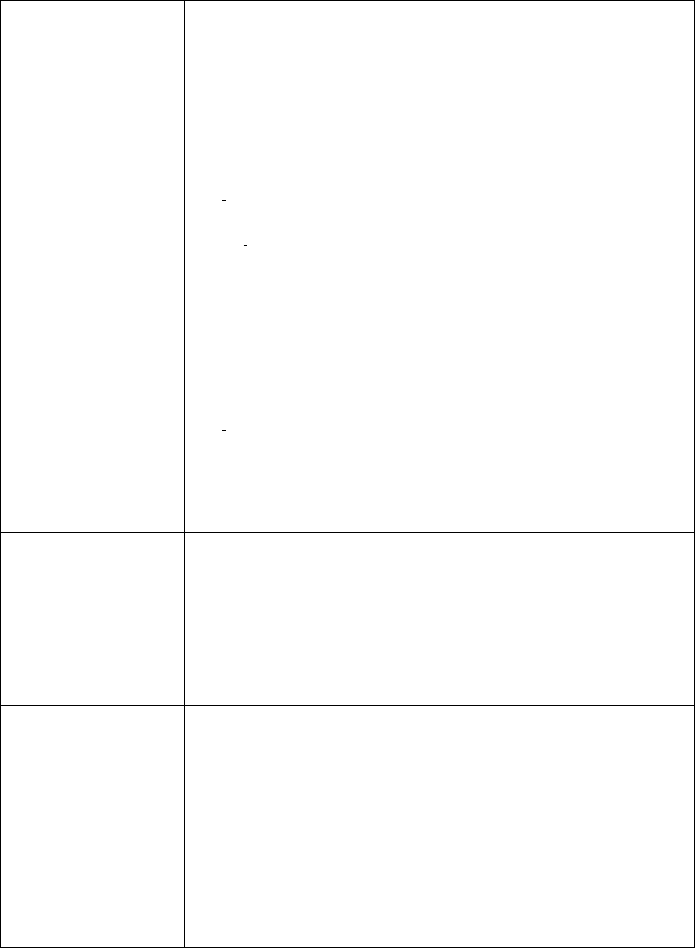
23
Number keys • Press to select Favorites Lists in Scan mode.
• Press 0-9 to use direct entry in Hold mode.
• Press 0-9 to toggle custom search bands on or o in Custom Search
mode.
• Press 0-6 to toggle Close Call bands on or o in Close Call mode.
• Press Func then 1, 2, or 3 to enable search keys in Hold mode.
• Press <4 to move the cursor to the left when editing text.
• Press Func then 4(ATT) to toggle channel/search/CC attenuation on/o
in
Hold mode.
• Press Func then press and hold 4(ATT) to toggle Global Attenuation on/
o in
Hold mode.
• Press Func then 5( ) to enter Wi-Fi menu (BCD536HP Only).
• Press 6> to move the cursor to the right when editing text.
• Press Func then 6(wx) to toggle Weather Alert Priority in Hold modes.
• Press Func then press and hold 6(wx) to enter Weather Scan.
• Press Func then 7(IFX) to toggle intermediate frequency exchange for a
channel/frequency in Hold modes.
• Press Func then press and hold 8(REV) to view the repeater frequency
in
Search mode.
• Press Func then 9(DISP) to toggle 3 Lline Display mode on/o in Scan
Hold mode.
• Press Func then 0(LVL) to toggle the volume oset for a channel in Scan
Hold mode.
./no/PRI • Press to enter a decimal point for a frequency.
• Press to delete current character with Data Naming/Direct Entry.
• Press to cancel Conrm? prompt.
• Press twice to delete all characters with Data Naming/Direct Entry.
• Press twice to enter a hyphen when entering an ID.
• Press to enter an ‘i’ when entering an I-Call ID.
• Press Func then ./no to toggle Priority modes in Scan mode.
E/yes
Q. SRCH
• Press to select a menu item or save an entry in Menu mode
• Press to store a blinking CTCSS/DCS/NAC tone in Scan mode.
• Press to store an ID in ID Search mode in Scan mode.
• Press for Advanced Channel Menu in Hold/Receive modes.
• Press to ‘quick store’ a frequency in Search modes.
• Press Func then E/yes to start Quick Search mode.
• Press Func then E/yes to toggle ID Search mode on/o in Scan mode
(when scanning Trunked System in Favorites List only).
• Press to store found tones in Tone-out Search mode.
• Press to select the current Tone-Out menu in Tone-Out mode.


















