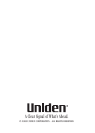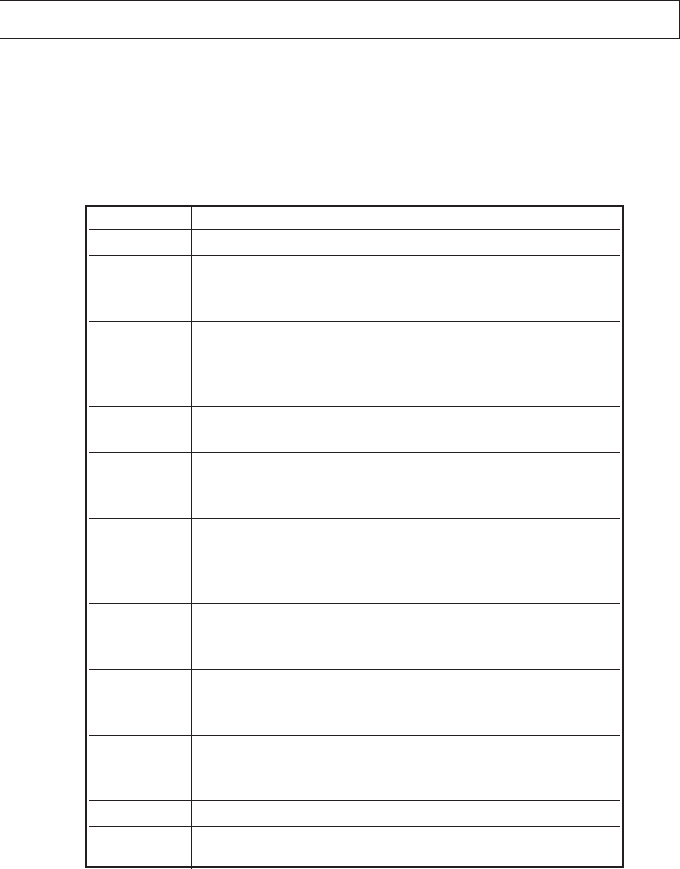
USING REMOTE COMMANDS
To use the remote commands, you must enter the remote operation security
code within 8 seconds after the 7500AI answers the call. After the 7500AI
beeps once to verify you entered the code correctly, enter the number(s) for
the function(s) you want the 7500AI to perform.
REMOTE OPERATION
30
REMOTE OPERATION
Press To
00 Turn the 7500AI off. The 7500AI beeps and announces "Answer Off".
01 Turn the 7500AI on. The 7500AI beeps and announces "Answer on"
then plays OGM1. If no OGM1 is recorded, the 7500AI beeps and
announces "You have no announcement one".
02 Set the 7500AI to answer with OGM2 announcement. The 7500AI
beeps and announces "Announce only", then plays OGM2. If no
OGM2 is recorded, the 7500AI beeps and announces "You have no
announcement two".
21 Play all messages. If no message is recorded, the 7500AI says
"You have no messages".
31 Play new messages. When new messages are recorded, the 7500AI
announces the number of new messages before playback. If no new
message is recorded, the 7500AI says, "You have no new messages".
32 Announce new Caller ID information. If there are no new Caller ID
calls, 7500AI says “You have no new calls.” If you get a private call,
the 7500AI says “unknown number” after announcing Caller ID
number and time
22 Announce all Caller ID records. The 7500AI announces the total calls
and each caller’s information. If there are no Caller ID records, the
7500AI says “You have no calls”.
5, the 7500AI Delete all messages (except new messages).
says “erase”,
then press 1
5, the 7500AI Delete all Caller ID (except new Caller ID calls).
says “erase”,
then press 2
6 Stop playback and message recording.
7 Record a memo.