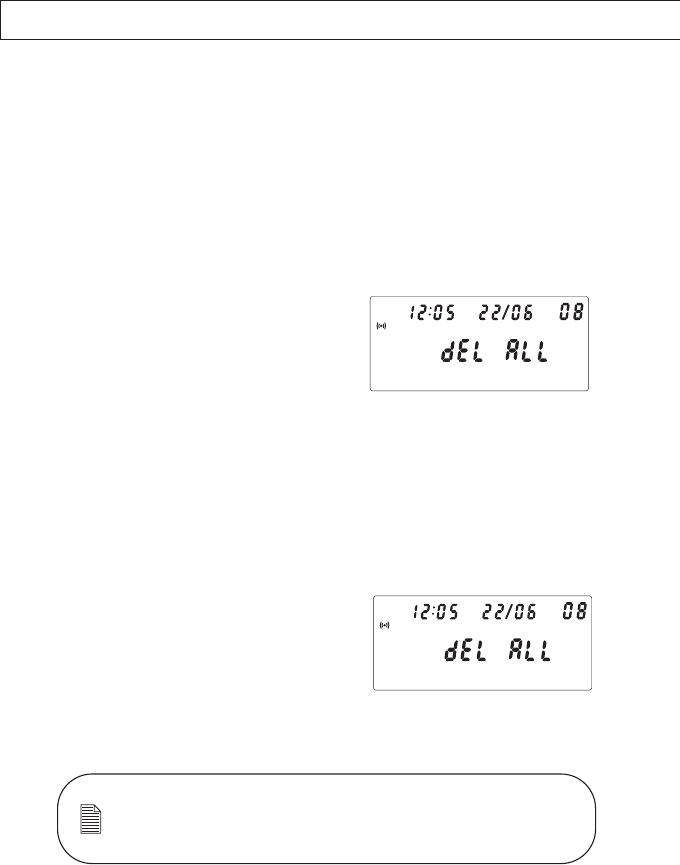
BASIC OPERATION
BASIC OPERATION
27
DELETING CALLS AND MESSAGES
The 7500AI gives the user an option to delete calls and messages one at a
time or all at the same time.
Deleting Calls
To delete a particular Caller ID (CID):
1. Set the display showing the CID to be deleted using REPEAT or SKIP.
2. Press DELETE once. The 7500AI deletes the displayed CID, then
shows the next.
To delete ALL the CID:
1. Press STOP to return to stand-by mode.
2. Press and hold DELETE until display
shows.
3. Press REPEAT (▲). A confirmation beep sounds.
4. Press STOP to return to stand-by mode. Otherwise, the 7500AI
automatically goes to stand-by after 8 secs.
Deleting Messages
To delete a specific message, press DELETE once while the message is playing.
The 7500AI beeps once and deletes the current message, then plays the next.
To delete ALL the Messages:
1. Press STOP to return to stand-by mode.
2. Press and hold DELETE until display
shows.
3. Press SKIP (▼). A confirmation beep
sounds.
4. Press STOP to return to stand-by mode. Otherwise, the 7500AI
automatically goes to stand-by after 8 secs.
PM
CALL
#
OGM1 OGM2 ANS ON
▲
CID
▼
MSG
PM
CALL
#
OGM1 OGM2 ANS ON
▲
CID
▼
MSG
NOTE: The 7500AI does not delete calls and messages that have not been played to the end.
If you have calls and messages that have not been played, the 7500AI sounds four
beeps. Deleted messages and calls are permanently deleted. It is recommended to
delete your messages regularly to avoid filling up your message memory.


















