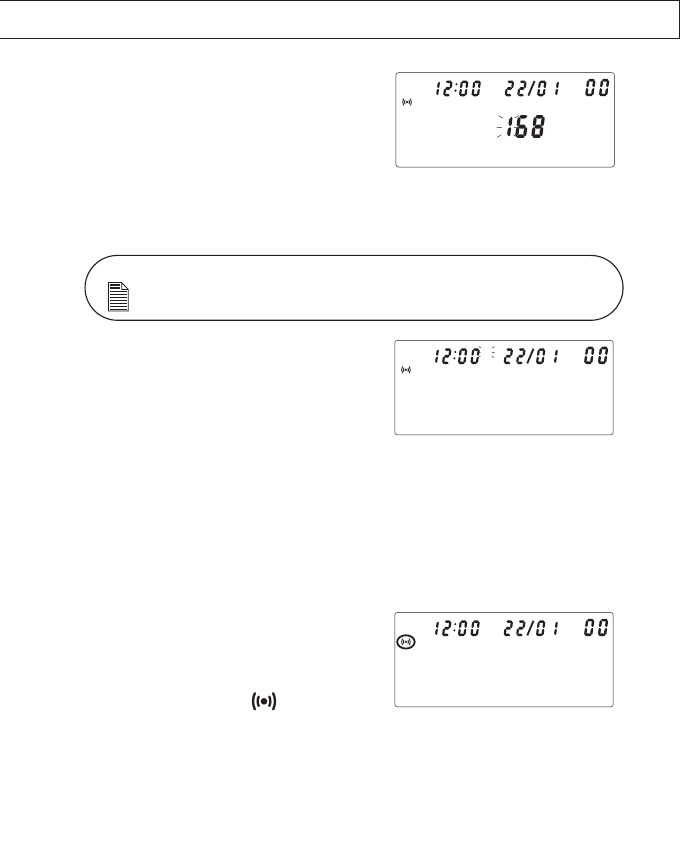
3. Press REPEAT to select desired
number and SKIP to move up to the
next digit.
4. Press CALLBACK to save set-up
and continue to next set-up.
TIME AND DATE
1. Press STOP for 2 secs.
2. Press CALLBACK 3 times.
3. Press REPEAT to set AM or PM (the
hour, minutes, day and month).
4. Press SKIP to move to time and date and day setting.
5. Press CALLBACK to save setting and continue to next set-up.
VIP (PRIORITY CALL) ALERT
The 7500AI sends out a VIP alert (fast beep tone) to the user for incoming
calls which are selected as VIP (refer to page 25 for details).
1. Press STOP for 2 secs.
2. Press CALLBACK 4 times.
3. Press REPEAT to set alert ON or
OFF. The indicator on the display
means VIP alert is ON. If this icon is not
displayed then the VIP alert is OFF.
4. Press CALLBACK to save setting.
AM
CALL#
NEW
OGM1 OGM2
VIP ALERT ON
AM
CALL
#
NEW
OGM1 OGM2
SUNDAY
AM
CALL#
NEW
OGM1 OGM2
SET CBT CODE
SETTING UP
12
NOTE: If you have subscribed to a caller ID service, time and date will be updated
automatically during the first call.


















