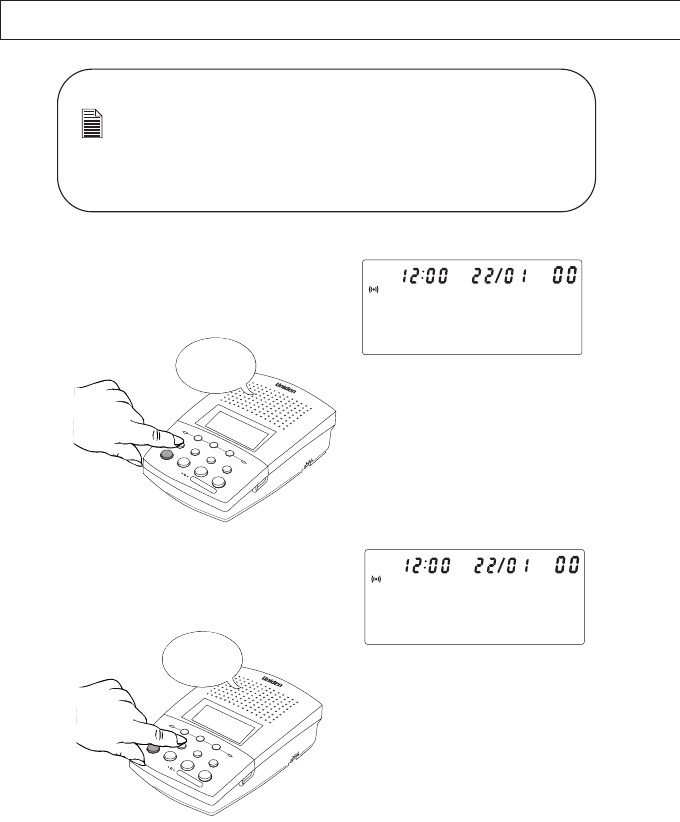
SETTING UP
SETTING UP
15
To play your outgoing OGM 1 message
at any time, press OGM1, the 7500AI
beeps and the outgoing message plays.
To play your outgoing OGM 2 message at
any time, press OGM2, the 7500AI beeps
and the outgoing message plays.
▼
▼
ANSWER
VIP
A
N
S
W
E
R
NEW CALL
NEW MESSAGE
M
E
M
O
D
E
L
E
T
E
O
G
M
2
OGM1
SKIP
- V
O
L
U
M
E
+
R
I
N
G
E
R
S
E
L
E
C
T
2
4
7
T
S
R
E
V
I
E
W
R
E
P
E
A
T
STO
P
C
A
L
L
B
A
C
K
P
L
A
Y
ANSWERING
D
IG
IT
A
L
SYSTEM
-
C
A
L
L
E
R
I
D
OGM2
AM
CALL#
NEW
OGM2 PLAYING
▼
▼
ANSWER
VIP
A
N
S
W
E
R
NEW CALL
NEW MESSAGE
M
E
M
O
D
E
L
E
T
E
O
G
M
2
OGM1
SKIP
- V
O
L
U
M
E
+
R
I
N
G
E
R
S
E
L
E
C
T
2
4
7
T
S
R
E
V
I
E
W
R
E
P
E
A
T
STO
P
C
A
L
L
B
A
C
K
P
L
A
Y
ANSWERING
D
IG
IT
A
L
SYSTEM
-
C
A
L
L
E
R
I
D
OGM1
AM
CALL
#
NEW
OGM1 PLAYING
NOTE: • If no outgoing OGM1 is recorded when you press OGM 1, the 7500AI
announces "You have no announcement one" and sounds four beeps.
• If no outgoing OGM2 is recorded when you press
OGM 2,
the 7500AI announces "You have no announcement two" and sounds four beeps.
• OGM1 and/or OGM2 continuously flash on the display until a message has been
recorded.


















