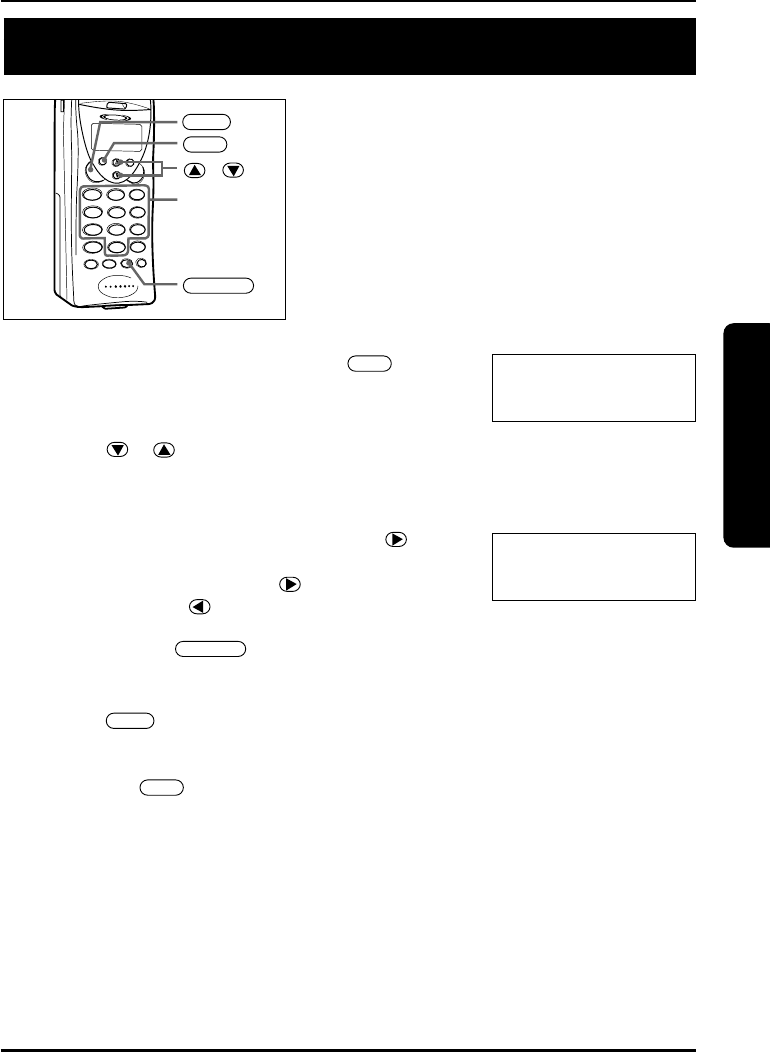
MEMORY DIALING
25
Basics
DIALING A STORED NUMBER
1 Pick up the handset and press .
2 Press , or enter a two-digit number
(01-20) to display the desired destination.
NOTE:
To see the stored phone numbers, press .
If
\\
appears next to the 12th digit, the number is
longer than 13 digits. Press to see the rest of
the numbers, and repeatedly to return to the
name display.
When you press , the LCD displays both the name and telephone
number.
3 Press . The stored number will be dialed.
NOTE:
If you press while you are selecting a location, memory selection is
cancelled and the handset is put in standby mode.
MEM
TALK
SELECT
MEM
01 SMITH JOHN
02 DOE JOHN
03
ss
MOM AND DAD
MOM AND DAD
8175551212
MEM
TALK
SELECT
,
Dialpad
*SG-1800.qx 7/11/0 7:03 PM Page 25


















