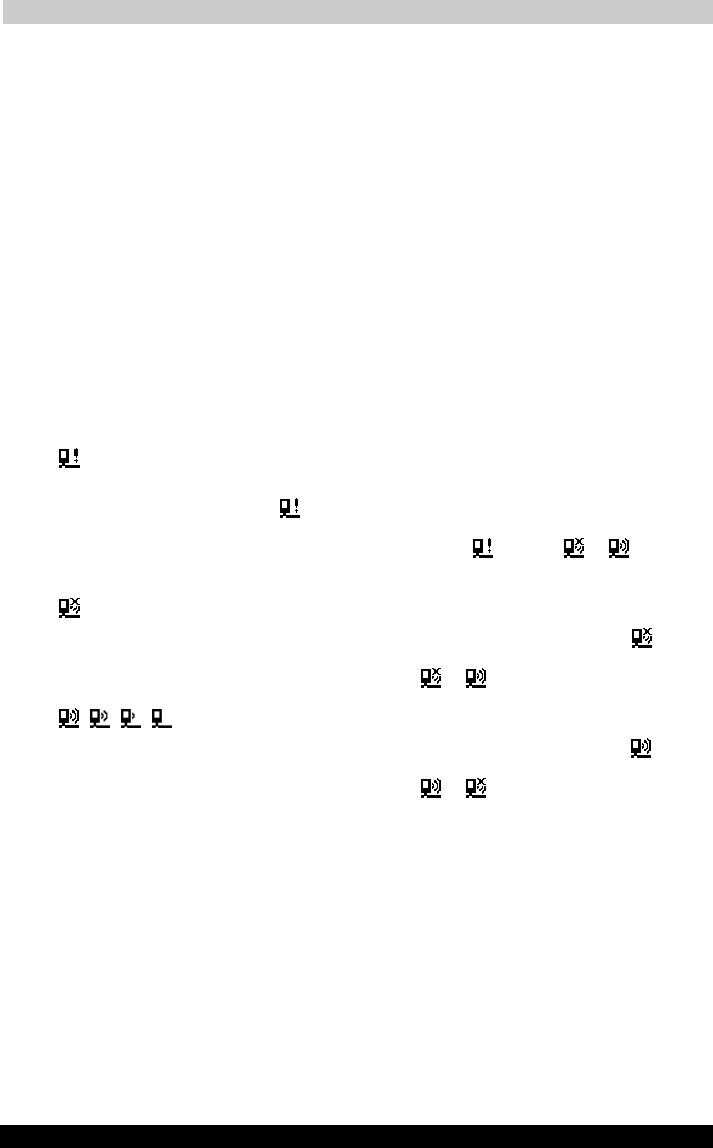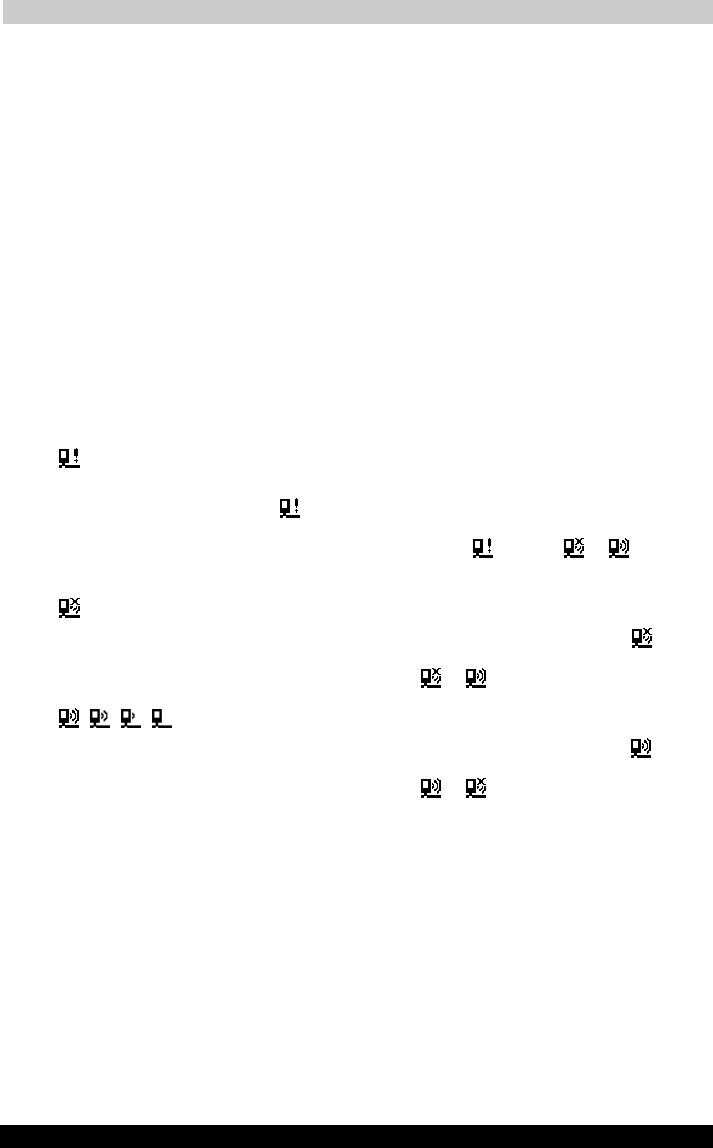
Wi-Fi (IEEE 802.11b) Wireless LAN
User's Manual 8-9
TOSHIBA Pocket PC e750
Version
1
Last Saved on 02/05/2003 17:16
ENGLISH using Euro_M.dot –– Printed on 02/05/2003 as HDA51PX1T80
Enable network access using IEEE 802.1X:
Check here to enable 802.1x validation function.
EAP type:
Select protocol for using 802.1x validation function.
TLS (EAP-TLS)
Protocol used by Windows 2000 Server etc.
PEAP
Protocol use by Windows .NET Server 2003 etc.
Please ask your network administrator for further details of the 802.1x val-
idation procedure.
TMU-Traffic Monitoring Utility
TMU Keeps users updated of current WLAN Module's activity status.
Icon Specification
Wireless Communication switch off:
Wireless Communication Switch, on the bottom of the PDA, is turned off.
Clicking on the icon
gives you a warning message, "Please turn on
Wireless communication switch!" Click "OK" to close the Message Box.
Turn on the switch and you will see the icon turns to or , depends
on the original setting for the WLAN Module Power.
Wireless Communication power off:
The WLAN Modules is at Power Off Status. Clicking on the icon dis-
plays you a link "Power Wireless on". Click the link to turn on the Wireless
LAN module power and then the icon
to .
Wireless Power on:
The WLAN Modules is at Power On Status. Clicking on the icon dis-
plays you a link "Power Wireless off". Click the link to turn off the Wireless
LAN module power and then the icon to . Number of wave indicates
signal strength.
Wireless LAN Manager
Wireless LAN Manager enables you to control some power management
settings and also enable to see some information of your Wireless LAN
adapter.
Wireless LAN Indicator icon on the navigation bar, and then tap the "Info"
Link.
And you can also launch this by tapping Start > Settings > System >
Wireless LAN Manager