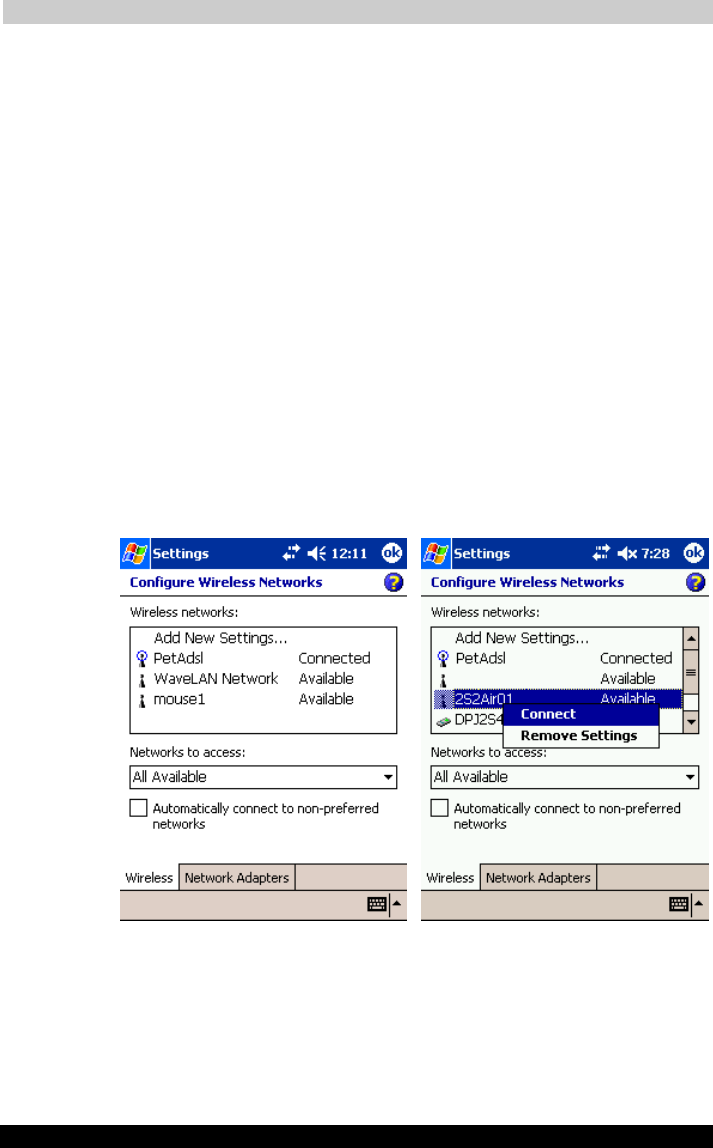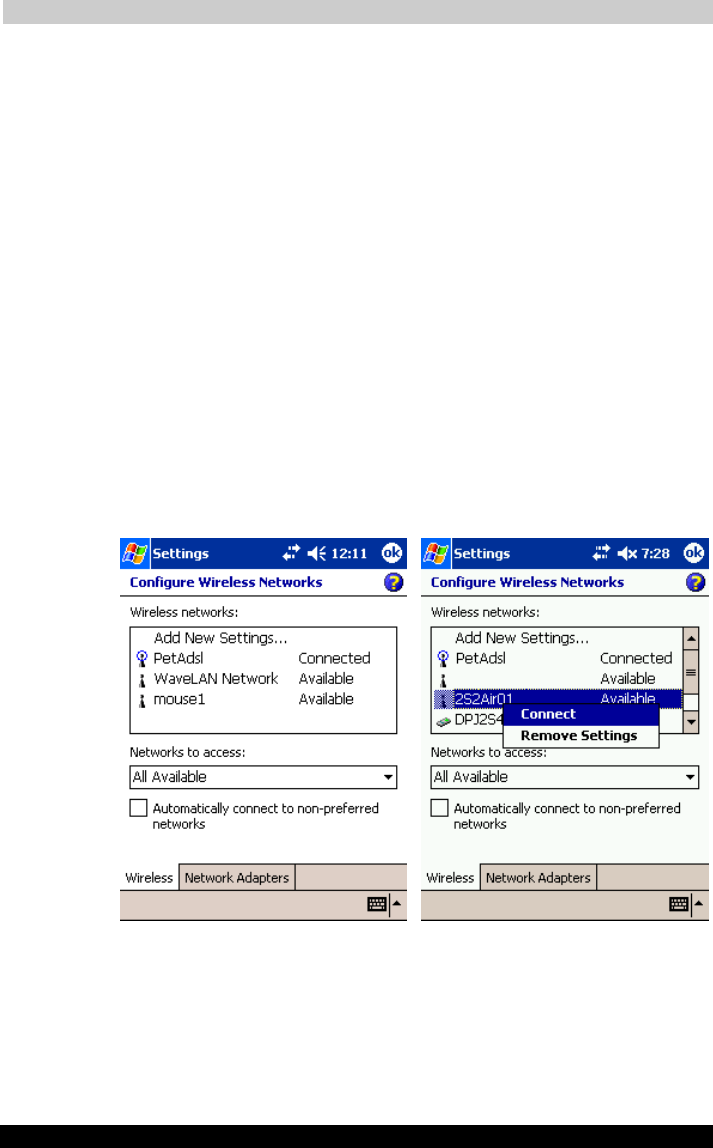
Wi-Fi (IEEE 802.11b) Wireless LAN
User's Manual 8-6
TOSHIBA Pocket PC e750
Version
1
Last Saved on 02/05/2003 17:16
ENGLISH using Euro_M.dot –– Printed on 02/05/2003 as HDA51PX1T80
Alt DNS
Alt DNS stands for Alternative Domain Name System. Used to substitute
main DNS when necessary.
Alt WINS
Alt WINS stands for Alternative Windows Internet Naming Service. Used
to substitute main WINS when necessary.
Wireless LAN Configuration
Set up a wireless network
Networks that you have already configured are preferred networks and
are listed in Wireless networks. You can select to connect to only pre-
ferred networks or have your device search for and connect to any avail-
able network whether it is preferred or not.
Tap Start > Settings > Connections > Connections > Advanced >
Network Card > Wireless tab.
And you can also launch this by tapping Start > Settings > System >
Wireless Networks.
To change network settings, in Wireless networks, tap a network. If you
do not see a desired network, tap Add new Settings... and follow the
instructions on the screen.
From Networks to access, select All available, Only access points or
Only computer-to-computer depending on the type of network(s) you
connect to.