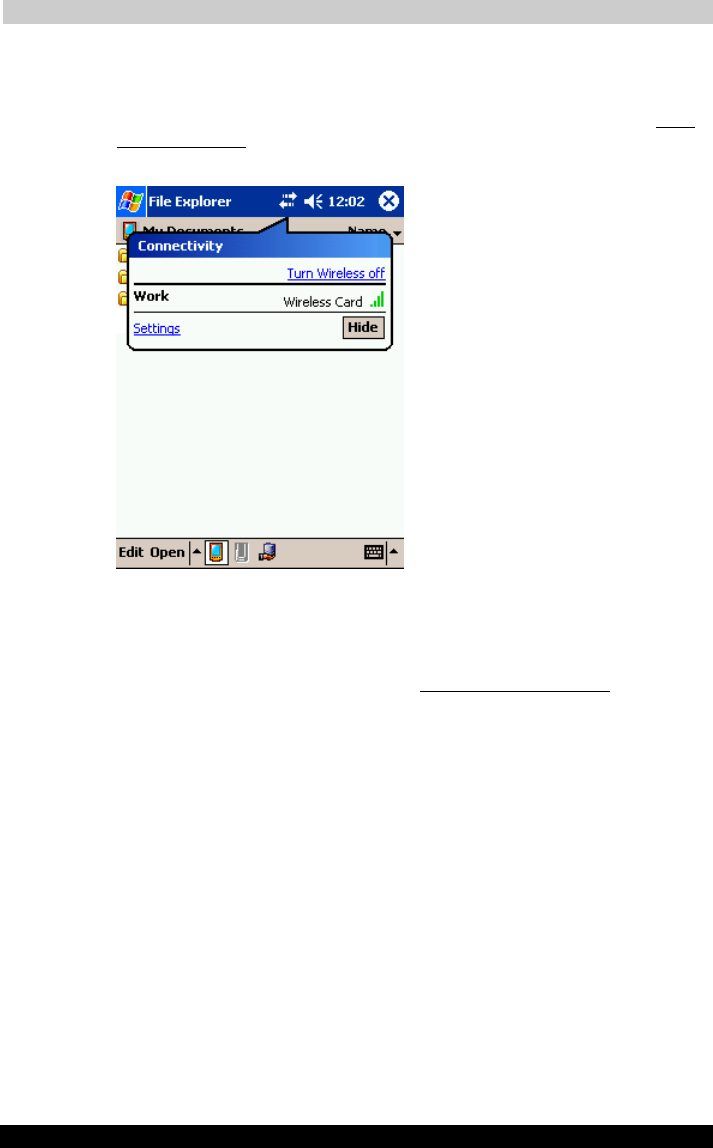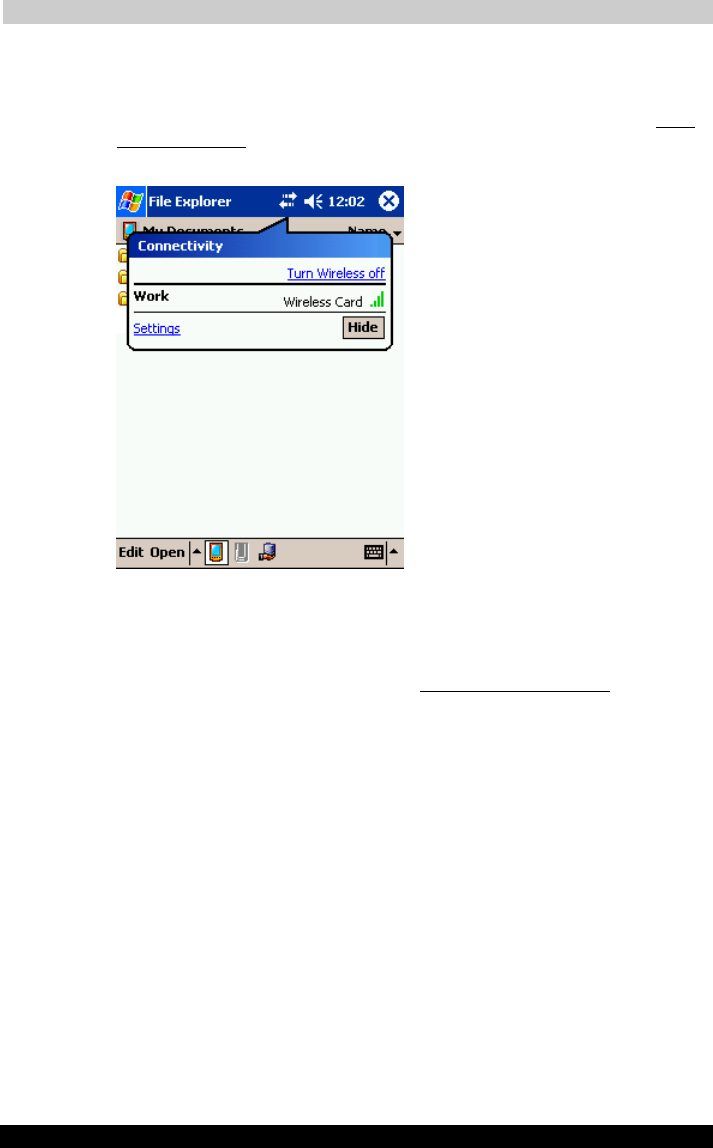
Wi-Fi (IEEE 802.11b) Wireless LAN
User's Manual 8-3
TOSHIBA Pocket PC e750
Version
1
Last Saved on 02/05/2003 17:16
ENGLISH using Euro_M.dot –– Printed on 02/05/2003 as HDA51PX1T80
Turn Off/On Wireless LAN connection
If you want to turn off/on the wireless LAN, tap the arrows icon on the
navigation bar and launch the Connectivity window. If you tap the "Turn
Wireless off/on"" link on the window you can turn off/on the wireless
LAN module
Power Off/On Wireless LAN modules
TMU (Traffic Monitor Utility) supplies Wireless power off/on function. If
you want to turn off/on the wireless LAN tap the TMU icon and launch the
Wireless LAN window. If you tap the "Power Wireless off/on
" link on the
window you can turn off/on the wireless LAN module. Please refer to
page 134 for detailed information.
Select Preferred Network
TMU shows a Preferred network list where you can change wireless net-
work connections from this preferred list. If you want to connect to
wireless LAN network, you have to make a network setting and store to
preferred network list. See the "Wireless LAN Configuration" to set up
wireless network.