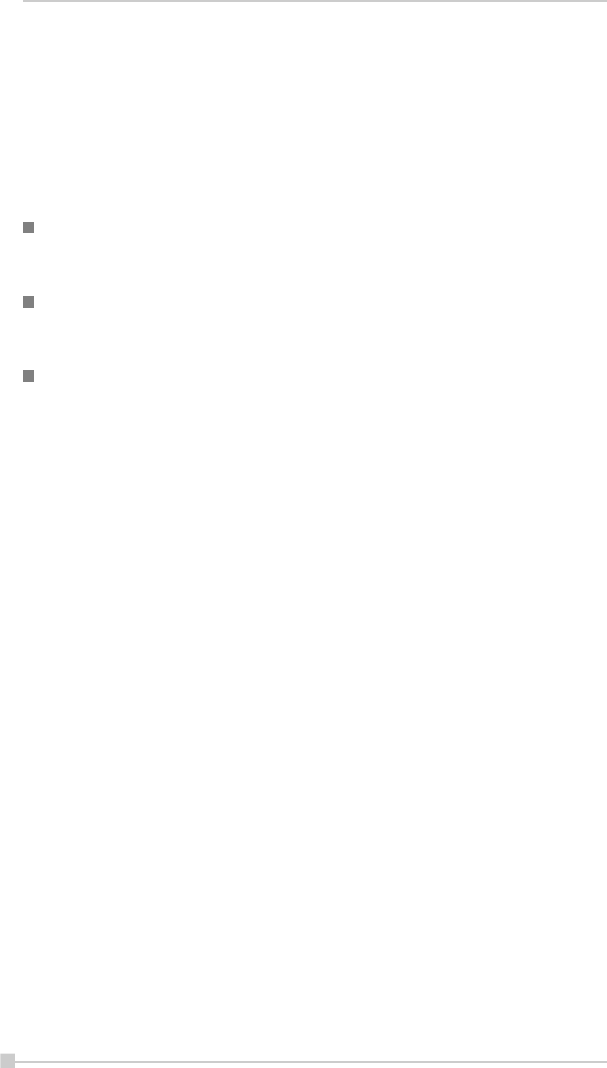
24
Toshiba Pocket PC e350/e355 User’s Guide
Battery Charge Level and Stored Data Protection
If the battery charge level becomes extremely low, or is completely dis-
charged, the memory data stored in the Toshiba Pocket PC e350/e355
could be lost.
When the low battery status icon or the alarm message appears, imme-
diately connect the AC adapter to the Toshiba Pocket PC e350/e355 and
charge the battery.
The built-in battery gradually discharges even if the device is not
being used. When the Toshiba Pocket PC e350/e355 is left for a long
time, the built-in battery may completely discharge.
As a precaution, it is recommended to save the Toshiba Pocket PC
e350/e355/e355’s memory data to your computer or to a storage
card.
The manufacturer is not responsible for data change or clearance
due to battery discharge.


















