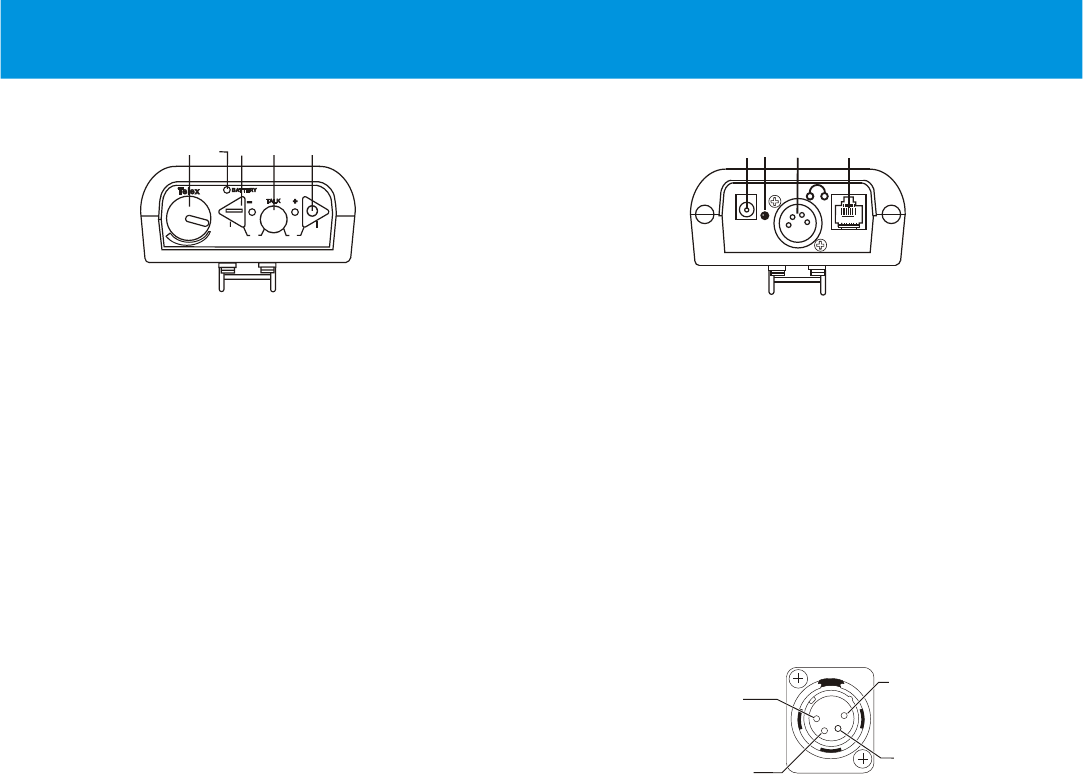
1. Volume Control and Power Switch – Turns the beltpack
power on/off and controls headset volume.
2. Battery Light/Power Light – Indicates the beltpack has
power, either from the internal battery or AC power
connected to the unit.
• GREEN = Battery Indication: battery OK
• RED = Battery Low (»15 minutes left)
• NO Light = Battery Depleted
3. Button One and Light – Selects audio channel one. The
channel light has two modes depending on the <TALK>
button's state.
• Light Solid = Talk and Listen enabled.
• Light Flashing = Listen only enabled. (Push-to-TX)
4. Talk Button – Enables the headset microphone. The button
has two modes:
• Momentary = Pressed and hold for over ½ second.
• Latch on/off = Tap button and the microphone path is
enabled. Tap again to turn off.
5. Button Two and Light – Selects Audio channel two. The
channel light has two modes depending on the <TALK>
button's state.
• Light Solid = Talk and Listen enabled.
• Light Flashing = Listen only enabled. (Push-to-TX)
6. Charge Jack – Used to charge the internal battery or power
unit directly off wall outlet. Accepts a 5.5mm x 2.5mm plug
with the center positive. Must be supplied with a 12VDC
regulated power supply with at least a 400mA current
capacity.
7. Charge Light.
• RED = Beltpack battery is charging.
• GREEN = Beltpack battery is charged.
8. Headset Connector – Standard 4-pin XLR connector.
9.
Configuration Jack – RJ-45 jack used to interface the
beltpack to an Ethernet cable. Jack may be used for wired
mode and configuring the beltpack.
Beltpack Button Combinations (All have voice prompts):
Wireless Mode .................Press <Talk> until unit is done
booting
Wired Mode .....................Press <TWO> until unit is done
booting.
Master Wireless Mode .....Press <ONE> until unit is done
booting.
Momentary Mode.............Press <ONE> + <TALK> + <TWO>
(Push-to-TX full time) for 3 seconds. Press the three buttons
again to go back to the default
"Push-to-Latch" mode.
Microphone Gain .............Press <ONE> + <TALK> for 3
seconds. Keep <TALK> held down
and use <ONE> to decrease the gain,
<TWO> to increase it. Release all
buttons for at lease 1 second to set.
Sidetone Level..................Press <TALK> + <TWO> for 3
seconds. Keep <TALK> held down
and use <ONE> to decrease the
level, <TWO> to increase it. Release
all buttons for at least 1 second to set.
Section 3 - TR-24 Beltpack
Controls and Connections
1
2
3
OFF
MIC
S.T.
AJ
D
1
2
4
5
AJ
D
3-1
CHG
EXT
6
7
8
9
Top View
Bottom View
(1) Microphone
Shield (-)
(2) Microphone
Audio (+)
(3) Headphone
High (+)
(4) Headphone
Low (-)


















