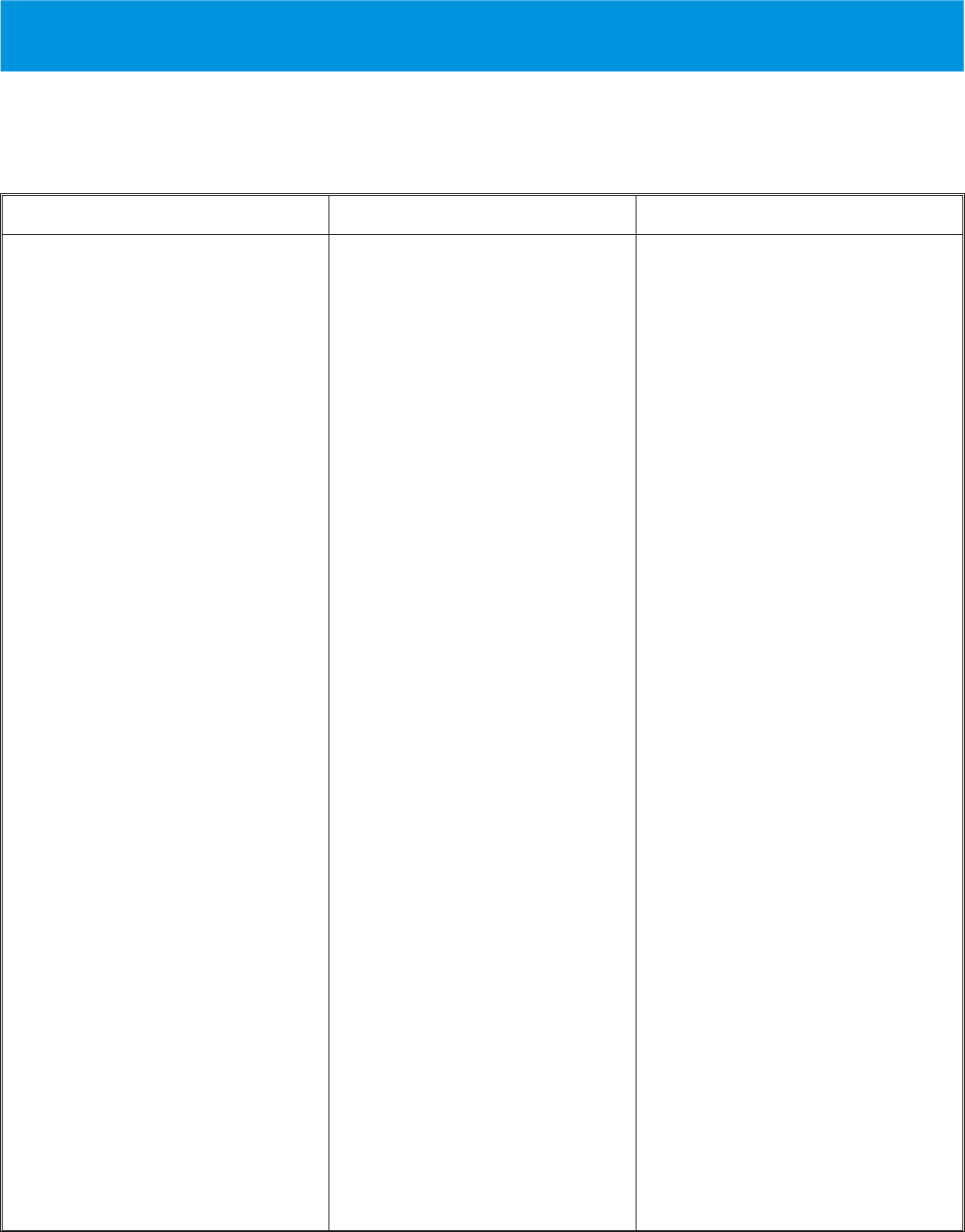
Please reread the operation and encryption/password section of
this manual to make sure you have completed system set-up
properly. The following contains troubleshooting tips that may be
helpful in solving the problem.
Section 8
If you are unable to solve the problem, contact the manufacturer
or dealer from whom you purchased the system for assistance.
Problems Possible Cause Solution
RF range of all the beltpacks is less than
normal and/or beltpacks are experiencing
“break-up” of audio in an area where they
have worked well in the past.
• Antenna is not connected to the
BTR-24.
• The two antenna connections are not
connected to the right connectors on
the BTR-24.
• WiFi RF interference has occurred.
• Non-WiFi RF Interference has
occurred.
• Connect the antenna(s) to the BTR-24. If
antenna has cables, make sure the
correct cable of the antenna goes to the
corresponding connector on the
BTR-24. The BTR-24 front label
indicates the transmit and receive
connectors.
• The BTR-24 rear label indicates the
transmit and receive connectors. If the
antenna has cables the cables are labeled
as to their connection point.
• Find the source of the interference and
shut it down. Sources of WiFi
interference could be: Laptop/Desktop
computer with its wireless card on or
WiFi AP in or near the press box.
• If the interference cannot be found or
shut off then press and hold the
<SELECT> button for 3 seconds (until
the decimal point flashes), then release.
The unit will do a clear scan and place
itself on the clearest channel. The
beltpacks do not have to be turned off,
they will follow the BTR-24 to the new
channel within a few seconds after the
clear scan is done.
• Find the source of the interference and
shut it down. Sources of interference
could be: Microwave oven in, 2.4GHz
cordless phone nearby, using a
Bluetooth headset near the BTR-24 or
beltpack.
• If the interference cannot be found or
shut off then manually select a different
RF channel by hitting the <SELECT>
button. Make sure the new channel is at
least several channels away from the old
channel for the best chance of avoiding
the RF interference. The beltpacks do
not have to be turned off, they will
follow the BTR-24 to the new channel
after a few seconds.
8-1


















