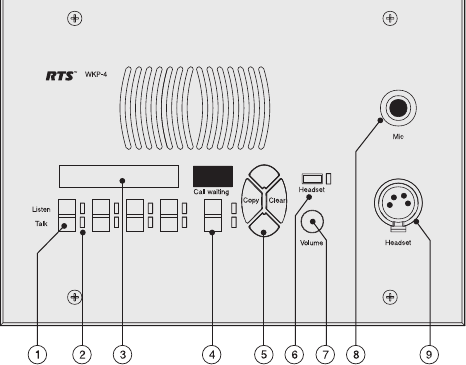
1 DESCRIPTION AND SPECIFICATIONS
1.1 GENERAL DESCRIPTION
The BKP-4. TKP-4, and WKP-4 are ideal for users who
want full access to the most commonly used keypanel fea
-
tures, and who generally communicate with four or less lo
-
cations in the intercom system at any given time. The
BKP-4 is suitable for desktop use and is powered from an
AC mains outlet. The TKP-4 is designed to fit in a
Tektronics equipment bay. The WKP-4 is designed for wall
mounting. The TKP-4 and WKP-4 may be ordered with a
universal AC power supply, or the installer can supply
power from another source.
1.2 FEATURES
■
Works with ADAM, ADAM CS and Zeus Digital
Matrix Intercom Systems.
■
Full-function intercom keys with LED indicators.
■
Alphanumeric call waiting display with response key.
(Call waiting display is optional on the WKP-4.)
■
Access to intercom key and setup page assignments.
(Optional on WKP-4.)
■
4-wire, balanced audio input and output.
■
Several microphone/speaker/headphone combinations
possible, including: Headset (microphone + head-
phones), headphones + panel mounted microphone,
speaker + panel mounted microphone, speaker +
handheld microphone. Works with: RTS headsets with
A4M connector, and MCP5 and MCP6 Panel Micro-
phones.
■
Easy installation setup.
■
Ready for worldwide use. The BKP-4 accepts any
mains voltage from 90-240 VAC, 47/63 Hz. The
TKP-4 and WKP-4 can be powered from an optional
AC adapter which accepts 100-240 VAC, 47/63. Al
-
ternatively, the TKP-4 and WKP-4 may be powered
from a user-supplied, 15-24 VDC, 1 amp, regulated
power source.)
1.3 FRONT PANEL DESCRIPTION
1) Intercom Keys: Assignable for several types of oper
-
ation, including talk only, listen only, talk with
auto-listen, and all-call (where activating the key
also activates all keys to the left of that key). Keys
feature momentary or latching operation. For mo
-
mentary operation, the operator presses and holds a
key while communicating, then releases it when
finished. For latching operation, the operator taps a
key to turn it on, then taps it again to turn it off.
Latching can be disabled via an options switch (13)
or from ADAMedit or ZEUSedit.
2) Key Indicators: Two bi-color (red and green) LED
indicators for each key. Provide indications for talk
on/off, listen on/off, incoming call, busy (for keys
assigned to talk to IFB's), and in-use (for keys as
-
signed to talk to either IFB's or ISO's).
3) Designation Strip Holder: Holds printed strip identi
-
fying key assignments. Works with ADAMedit and
ZEUSedit designation strip print feature.
4) Call Waiting Display (Optional on WKP-4) and Re
-
sponse Key: 4-character, alphanumeric display for
incoming caller names. Talkback to caller via the
response key. The call waiting window and re
-
sponse key are also used with the copy, clear, and
scroll keys (5).
5) Copy, Clear, and Scroll keys (Optional on the
WKP-4): Used for key and setup page assignment.
Can also be used to talk to any location in the inter
-
com system when no intercom key is assigned.
(Note: There are 4 setup pages. Each contains a
complete set of key assignments.)
6) Headset On/Off Key with Indicator. When the head
-
set is on, the speaker output and panel mic are off.
7) Listen Volume Control for Headset or Speaker.
8) Panel Mic Connector: 1/4", 3-conductor phone jack.
Accepts MCP5 or MCP6 Panel Microphone.
9) Monaural Headset Connector: A4F (XLR-4F) con-
nector. Accepts any RTS headset with A4M
(XLR4M) connector. Also accepts monaural head-
phones for use with a panel microphone, or accepts
a handheld microphone for use with the speaker.
User Instructions BKP-4, TKP-4, and WKP-4 Keypanels 7
Figure 1. Front Panel View. (Numbered items refer
to front panel description.)


















