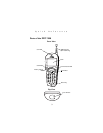2
PDT 7500 Series
About This Guide
This guide provides information on the operation of the PDT 7500
Series terminal. Specifically, the following topics are discussed:
• Parts of the PDT 7500 on page 3
• Installing New or Recharged Batteries on page 5
• Operating the PDT 7500 on page 7
• Using the PDT 7500 36-Key Keypad on page 10
• Using the PDT 7500 49-Key Keypad on page 11
• Using the PDT 7500 25-Key Keypad on page 13
• Using the Integrated Laser Scanner on page 14
• Using the Imager on page 16
• Host Communications on page 17
• Using the Touch Screen on page 18
• Troubleshooting on page 18.
Accessories
Each PDT 7500 requires one 1400 mAh Li-Ion battery (p/n 21-
38602-06). The following optional accessories are available from
Symbol Technologies:
• Additional Li-Ion battery
• Stylus for performing pen functions
• Single-slot cradle
•Four-slot cradle
• Vehicle cradle
• IrDA compliant printer
• UBC 2000 charging adapter
• Null modem cable
•Holster.