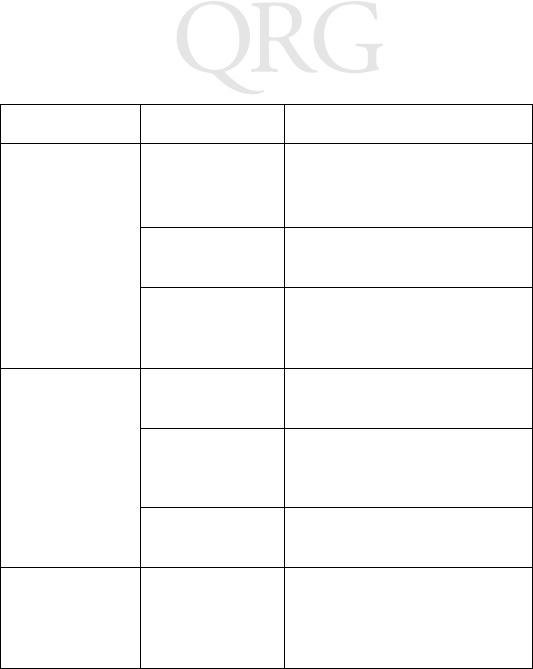
20
PDT 7500 Series
The aiming pat-
tern does not
appear when
the scan button
is pressed.
Bad cable con-
nection.
Check that the cable is connect-
ed properly.
Host power not
on.
Be sure the host system power is
on (if external power isn’t used).
Laser aiming pa-
rameter not en-
abled.
Ensure the laser aiming parame-
ter is enabled.
The Imager is
having trouble
reading
symbols.
Symbology dis-
abled.
Check that the symbology is en-
abled.
Damaged sym-
bol.
Be sure the symbols aren’t dam-
aged or coated with frost or wa-
ter droplets.
Improperly
aligned symbol.
Be sure the symbol is completely
within the aiming pattern.
Scanned data is
displayed incor-
rectly or not at
all.
Improper com-
munications set-
up.
Check that the communications
parameters (baud, parity, stop
bits) are set properly for the
host.
Problem Cause Solution


















