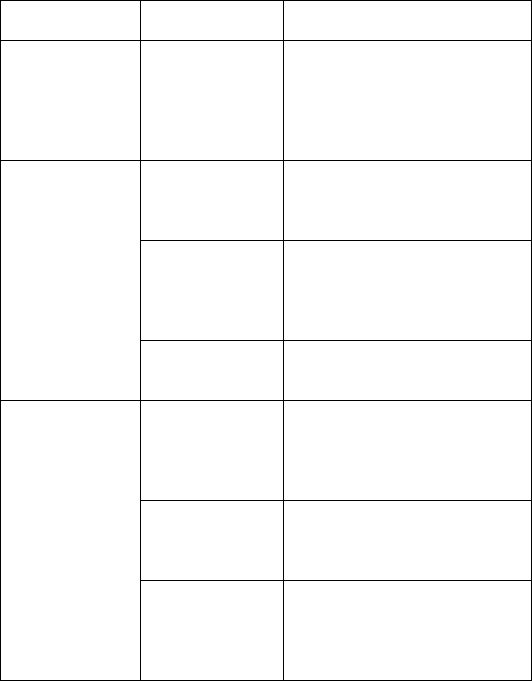
19
Quick Reference
Scanner does
not power on
when the scan
button is
pressed.
Scanner is not
enabled.
See your System Administrator.
Scanner does
not decode a
bar code.
Bar code is un-
readable.
Verify that the bar code is not
defective, i.e., smudged or bro-
ken.
Scan window is
dirty.
Clean scan window with a lens
tissue. Tissues for eyeglasses
work well. Do not use tissues
coated with lotion.
Scan code not
enabled.
See your System Administrator.
Fail to commu-
nicate with
IrDA printer.
Distance from
printer is more
than 1 meter (39
inches).
Bring the terminal closer to the
printer and attempt communi-
cations again.
Obstruction in-
terfered with
communication.
Check the path to ensure no ob-
jects were in the way.
Application is
not enabled to
run IrDA print-
ing.
Printer support must be includ-
ed with the application to run
IrDA printing on the terminal.
See your System Administrator.
Problem Cause Solution


















