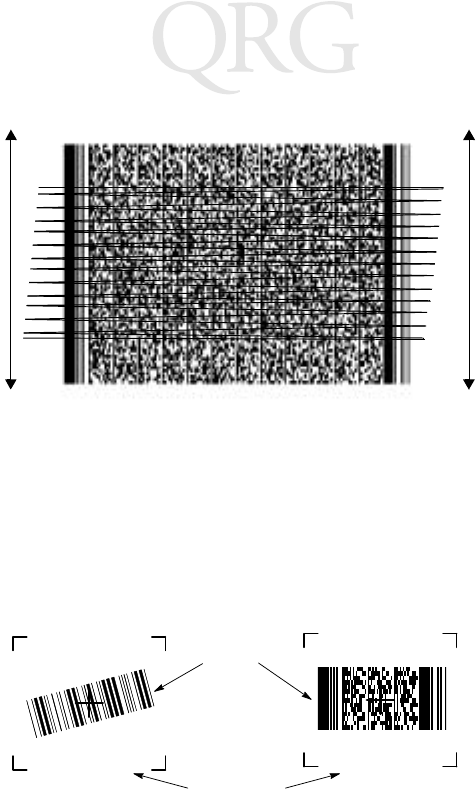
16
PDT 7500 Series
The scan beam does not have to be perfectly parallel with the top
and bottom of the symbol (up to a 4
o
tilt will work).
Using the Imager
To scan a symbol:
1. Press the scan button and center the symbol in any orientation
in the aiming pattern. The entire symbol must be within the
brackets.
2. Hold down the scan button until the imager beeps, indicating
the bar code is decoded.
Linear bar code
PDF417 symbol
Symbol
Aiming Pattern


















