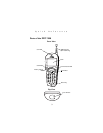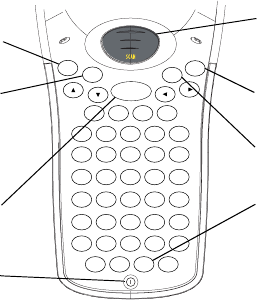
11
Quick Reference
• Press ENTER after entering data or a command.
• Press CTRL to perform the control function. This key is un-
der application control.
• Press SHIFT and a key to produce various character keys; refer
to the PDT 7500 Series Product Reference Guide for your ter-
minal or your application guide for the keypad mapping.
Note: Key functions can be changed by an application. Your
keypad may not function exactly as described above.
Using the PDT 7500 49-Key Keypad
The 49-key keypad uses an alphanumeric keypad that produces the
26-character alphabet (A-Z), numbers (0-9), and assorted
characters. The keypad is color-coded to indicate which modifier
key (CTRL, FUNC, and SHIFT) to press to produce a particular
character or action.
• The default numeric keypad produces the numbers 0-9.
• The default alpha keyboard produces the lower-case alpha
characters a-z.
• Press FUNC and the corresponding numeric key to produce
the function keys F1-F10.
ENTER
abcd
efghi
jklmn
opqrs
tu
vw
BKSP
z
xy
0
.
123
456
789
CLR
SHIFT
CTRL
FUNC
Function key
Enter key
Backspace key
Shift key
Control key
Clear key
Power key
Scan button