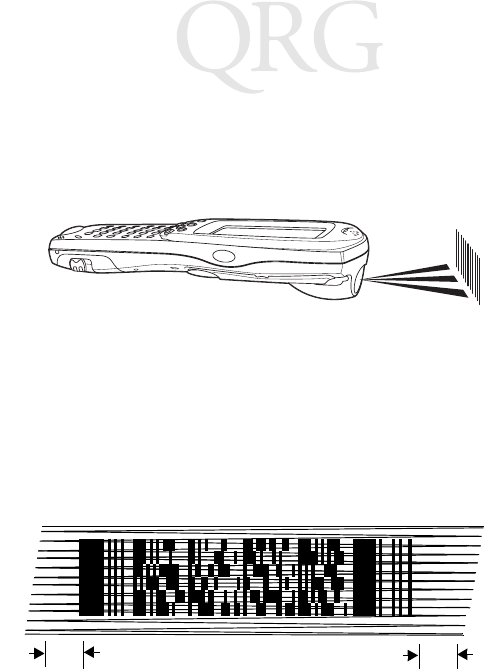
26
PDT 8100 Series
To scan bar codes with the PDT 8100:
1. Aim the scanner at the bar code.
2. Press the scan trigger. Ensure the red scan beam covers the
entire bar code. The green scan LED lights and a beep
sounds to indicate a successful decode.
Scanning PDF417 Bar Codes
The 2-D scanning PDT 8100 terminal supports PDF417 bar code
scanning. The raster pattern has multiple scanning rows to
accommodate the PDF417 symbol’s multiple rows.
1. Point the scanner at the bar code and press the trigger.
2. Center the aiming pattern on the bar code.
3. As the raster pattern spreads, keep the pattern horizontal to
the bar code.
4. The terminal indicates a successful scan by changing the
LED from red to green, beeping one or more times, and/or
displaying the bar code data on the screen.
If the PDF417 symbol is too “tall” where the vertical scan pattern
is not high enough to cover it, move the terminal slowly up and
3/4”
3/4”


















