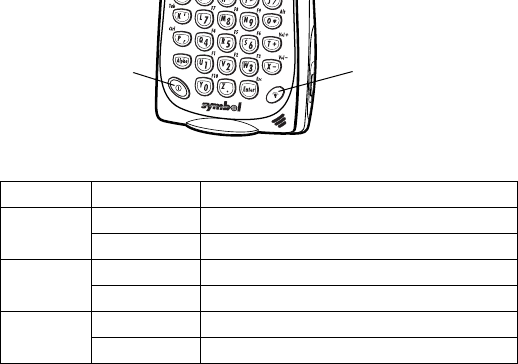
13
Quick Reference
4. Follow the directions on the screen which explain how to use
the stylus and pop-up menus, and allow you to set your city
and time zone.
Initiating a Network Connection
Before using the terminal, set up the Spectrum24, CDPD (Cellular
Digital Packet Data) or GSM (Global System for Mobile
Communication) network connection. Refer to the PDT 8100
Series Product Reference Guide for Pocket PC 2002 for setup
instructions.
Controlling the Backlight (Color TFT LCD)
Turn the backlight on and off by pressing the Backlight button.
Keyboard Keys Description
28-key Function + “1” Decrease backlight (decrease brightness)
Function + “2” Increase backlight (increase brightness)
37-key Function + “G” Decrease backlight (decrease brightness)
Function + “I” Increase backlight (increase brightness)
47-key Function + “Y” Decrease backlight (decrease brightness)
Function + “W” Increase backlight (increase brightness)
Backlight Button
Power Button


















