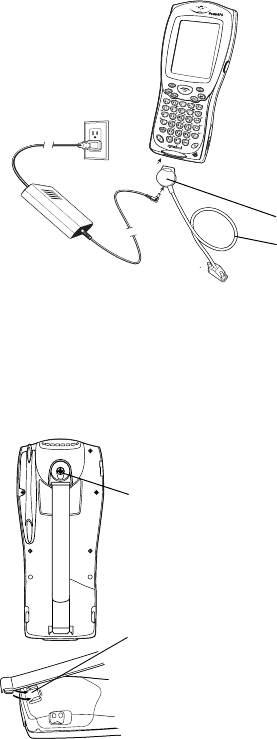
11
Quick Reference
Charging the Battery Using the Synchronization Cable
15-Pin Serial Port Connector
To connect to the Micro-D RS-232 port at the top of the terminal,
use an ITT Cannon brand mil-spec connector (MDM-15SSB) with
captivated jack screws (mil p/n M83513/5-6) to protect the
connector’s contacts from damage during insertion and removal.
Attaching the Handstrap
Battery Charging Receptacle
Synchronization Cable
1. Insert the Synchroniza-
tion cable into the bot-
tom of the terminal.
2. Plug the power cable
into a wall outlet and
plug the other end into
the battery charging re-
ceptacle on the side of
the Synchronization
Cable.
1. Install the plastic
clip on the back of
the terminal using
the screw. (1-D
terminals only.)
3. On 1-D terminals,
slip the top of the
strap through the
plastic clip on the
back of the terminal.
On 2-D terminals,
slip the top of the
strap through the
metal bar.
Adjust as necessary.
2. Slide the end of the
strap into the
notches on the
bottom of the
battery door.


















