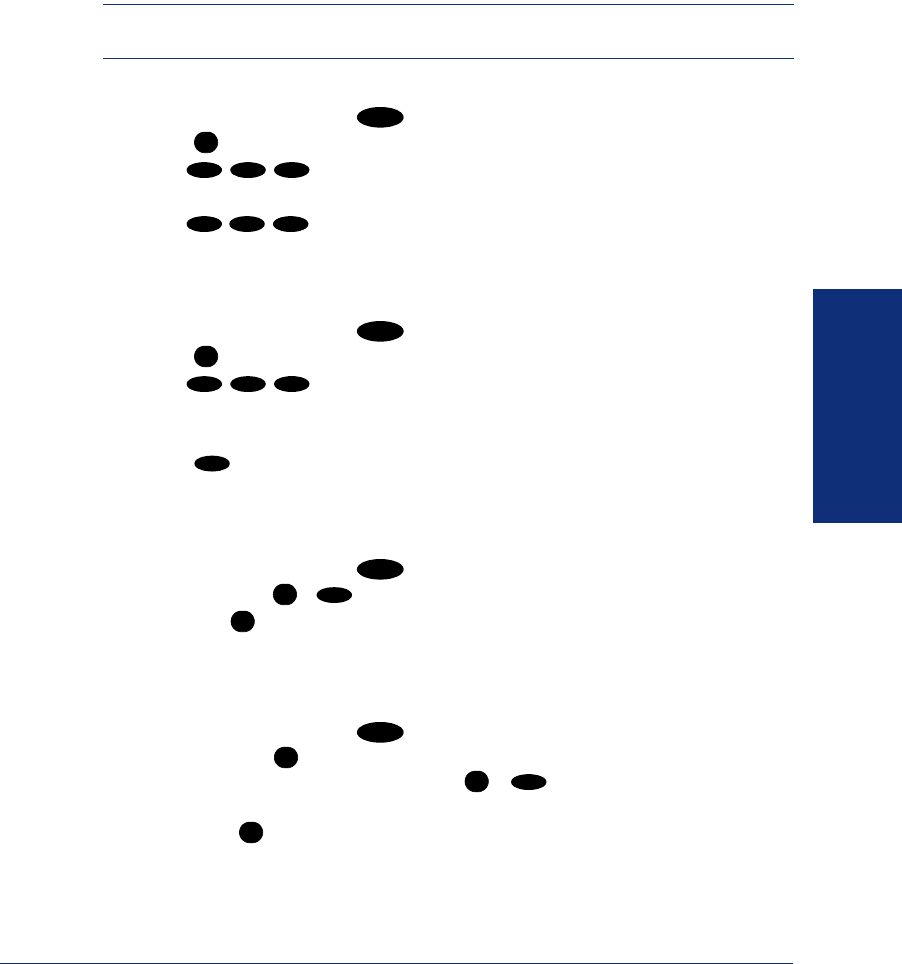
69
Inter-Tel
®
Model 8664/8665/8668 User Guide
MOVING ON
Creating Station Speed-Dial Buttons
If your telephone system supports it, you can program the programmable softkeys
(
Pgm1- 5) as speed-dial buttons by selecting a speed-dial number to associate with
the button.
NOTE: Before you program a speed-dial button, you need to store a number in a
speed-dial location (see the previous instructions).
To program a speed-dial button:
1. While in idle mode, press to bring up the two-line display.
2. Press until the programmable softkeys (Pgm 1- 5) are available.
3. Dial .
4. Press the programmable softkey you want to program as a speed-dial button.
5. Dial .
6. Dial the speed-dial location (0-9) or select the location on your display that con-
tains the number you want to associate with the button.
To view how your Station Speed-Dial buttons are programmed:
1. While in idle mode, press to bring up the two-line display.
2. Press until the programmable softkeys (Pgm 1- 5) are available.
3. Dial .
4. Press the desired Station Speed-Dial button. The name and number are dis-
played.
5. Press to exit.
Dialing Station Speed-Dial Numbers
To dial a Station Speed-Dial number using a location number:
1. While in idle mode, press to bring up the two-line display.
2. EITHER, Press - .
OR, Press
until the StSp softkey is available and then press the StSp softkey.
3. Press the number that corresponds to the desired Station Speed-Dial location
number (0-9).
To dial a Station Speed-Dial number using a speed-dial button:
1. While in idle mode, press to bring up the two-line display.
2. EITHER, Press , followed by the number or character that corresponds to the
speed-dial button. (For example, press
- to dial the speed-dial number
programmed under the
Pgm1 softkey.)
OR, Press
until the speed-dial buttons are displayed, and then press the
appropriate speed-dial button (
Pgm1- 5).
MENU
FCN
3 9
7
3
8
2
MENU
FCN
3 9 6
#
MENU
FCN
6
FCN
MENU
FCN
FCN
8
FCN


















