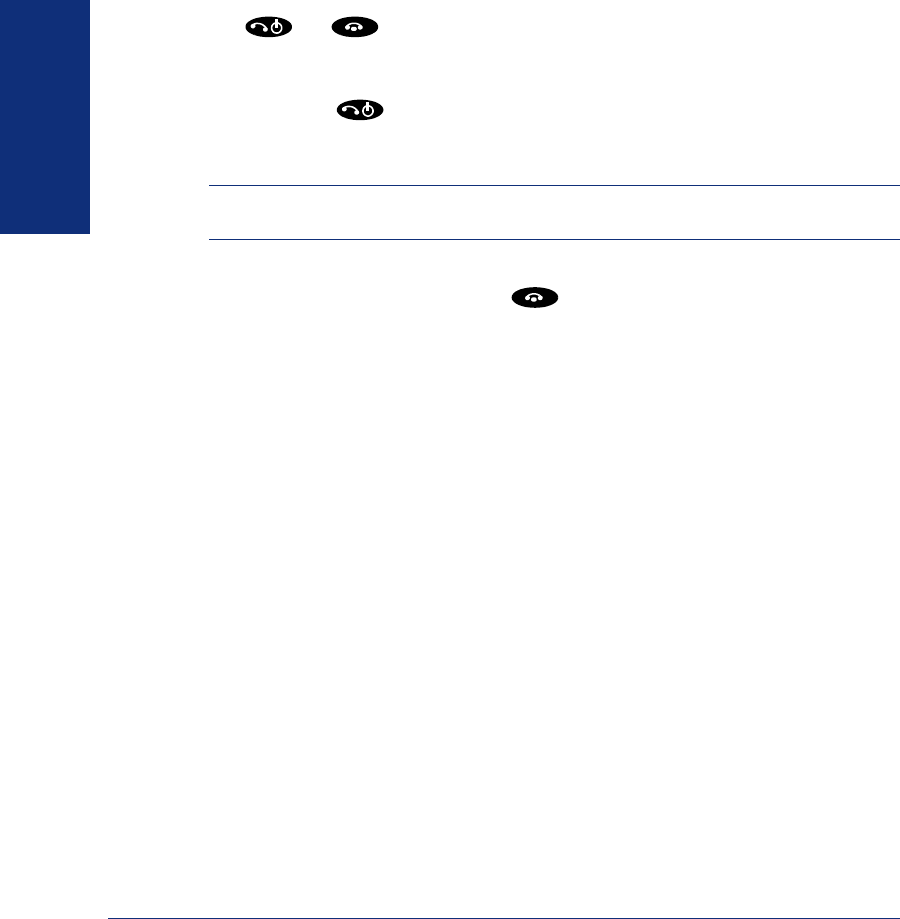
26
Inter-Tel
®
Model 8664/8665/8668 User Guide
GETTING STARTED
INTRODUCTION
Now that you know what your Model 8664/8665/8668 endpoint can do, it’s time to
start using it. In this section, you’ll learn how to make and receive calls, transfer calls,
retrieve voice mail messages, and much more.
TURNING YOUR ENDPOINT ON AND OFF
The and buttons are used to power on and power off the endpoint as well
as begin and end calls.
To turn the Model 8664/8665/8668 endpoint on:
Press and hold
(the Power On button) for about one second. Two chirps will
sound. When the button is released, the in-service tone sounds and the extension num-
ber is displayed. The endpoint is now in idle mode and ready to receive calls.
NOTE: It is recommended that you keep your endpoint in idle mode (see page 12) and
always return it to the charger when you are not using it.
To turn the Model 8664/8665/8668 endpoint off:
While in idle mode press and hold
(the Power Off button). One chirp will
sound and the endpoint will turn off. The endpoint cannot be turned off during a call.
You must end the call before you can turn the endpoint off.
LOCKING AND UNLOCKING THE KEYPAD ON YOUR END-
POINT
To unlock the keypad:
Press the
Unlk softkey, then #. The autolock feature of the keypad is disabled by
default.
To activate autolock:
See “Keypad Autolock” on page 58.


















