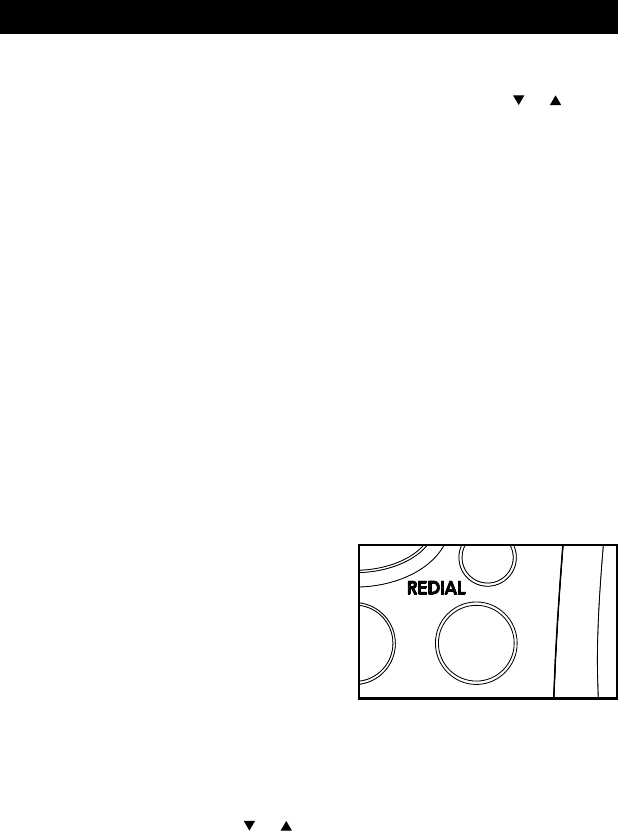
To Program Frequently Called
Numbers
1. Pick up the handset. DO NOT PRESS
TALK button.
2. Press the MEM button; the LCD display
will show “PHONEBOOK”.
3. Dial phone number (up to 15 digits). Each
TONE(*) entered uses one of the available
digits. If you pause more than 10 seconds
in programming, the unit will exit the memory
programming. If you accidentally press a16-
th digit, 3 error tones will sound, press DEL
button to erase digits.
4. Press the MEM button againand key-in
the name (up to 15 characters).Use DEL
button to erase character.
NOTE:
To input consecutive characters within the
same button, press and hold the button for
3 seconds. The cursor will move to next
input position.
5. Press MEM button again. The LCD dis-
play will show “ENTER LOCATION?”.
6. Enter memory location (0~9).
7. The LCD display will show “SAVE OK”
to confirm the number has been success-
fully stored in memory.
To Retrieve Stored Numbers
1. Press MEM button, then press or
buttons to select desired memory location.
2. Press TALK button. The number you pro
grammed will be dialed automatically.
To Change a Stored Number
1. Press MEM button and or button
to select memory location.
2. Press DEL button to erase memory.
The LCD display will show “DELETE ITEM
?”.
3. Press DEL button to confirm.
4. Reprogram the new number.
Redial
Your GH3210 remembers the last num-
ber dialed.
1. Press the TALK button on the handset.
When you hear a dial tone, press the
REDIAL button.
or
2. Press the REDIAL button, the last num-
ber will be shown on the LCD display.
Press the TALK button.
Pause
You can insert a 3-second PAUSE into the
dialing of long distance numbers. Press
the REDIAL/PAUSE button on the handset
during dialing.
Receiving a Call
After the first ring, the caller’s name and
TELEPHONE OPERATION (CONT.)
PAUSE
23


















