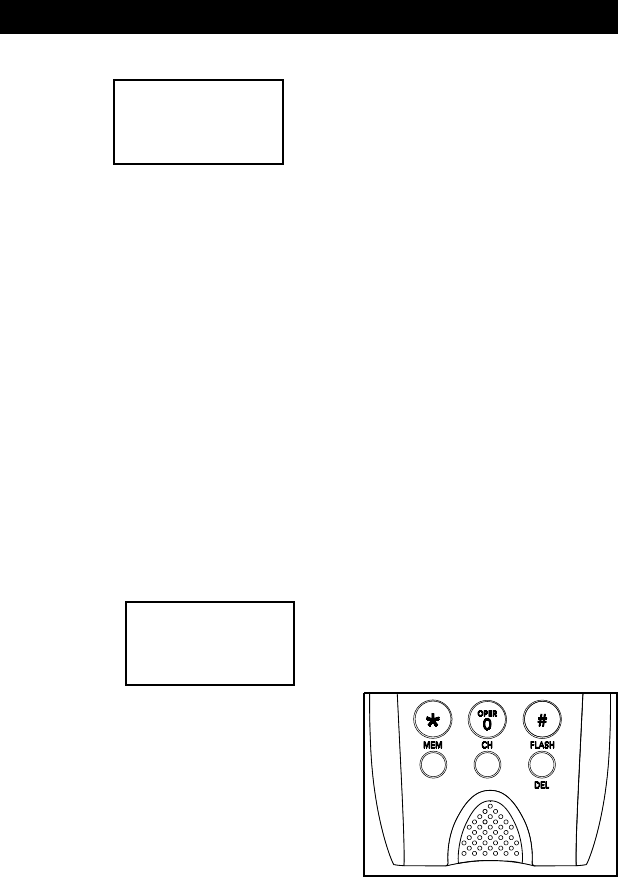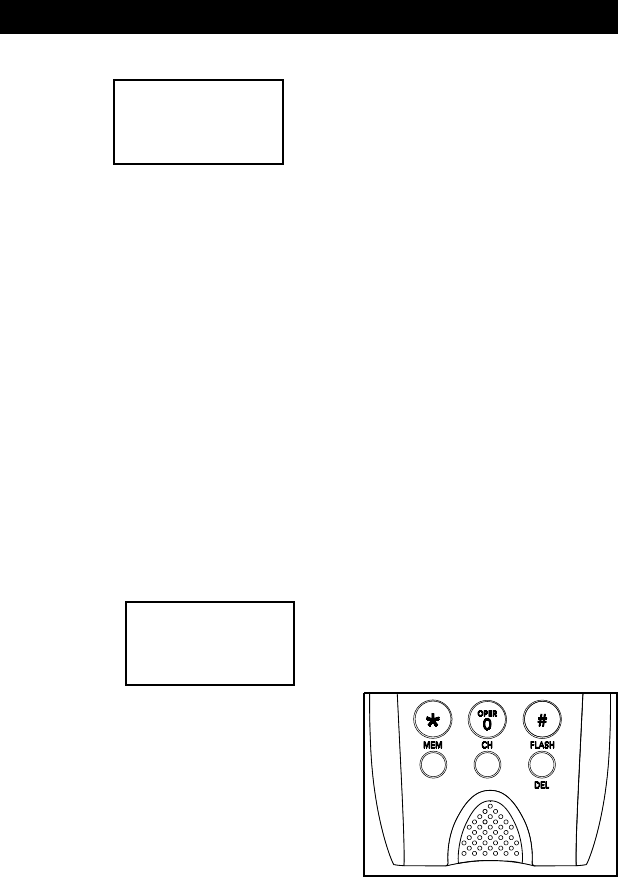
22
set will change from “TALK” to “TRANS-
FER H1>H2” or “TRANSFER H2>H1”.
Likewise, from Stand-by to “CALL
TRANSFER” at the transferred handset.)
NOTE:
If there is no response from the trans-
ferred handset within 15 seconds, the LCD
display of the transferring handset will
show “RING BACK” with a beep sound.
The transferring handset goes back to
TALK mode.
Memory Feature
Your GH3210 is equipped with 10 memo-
ries for programming your most frequently
dialed telephone numbers. You can store
up to 15 digits in each of the memory loca-
tions 0 through 9 by following the steps
outlined.
A record of the numbers to be speed-
dialed may be kept on the memory index
chart shown at the later part of this man-
ual.
Intercom
1. Press INT/TRAN button while in Stand-
by mode.
2. The LCD display of the other handset
will show “INTERCOM” with a beep sound.
3. Press INT/TRAN (or TALK) button from
the called handset to establish intercom
between handsets.
4. Press INT/TRAN (or TALK) button from
either one of the handset to terminate the
Intercom. Both of the handsets will go to
Stand-by mode.
NOTE:
If there is no response from the called
handset within 30 seconds, the calling
handset goes back to Stand-by mode.
Call Transfer
1. Press INT/TRAN button while in TALK
mode.
2. The LCD display will show “INTERCOM
H1>H2” or “INTERCOM H2>H1” with a beep
sound.
3. Press TALK or INT/TRAN button from
the transferred handset to take the call.
(The LCD display of the transferring hand-
TELEPHONE OPERATION (CONT.)
CALLTRANSFER
INTERCOM