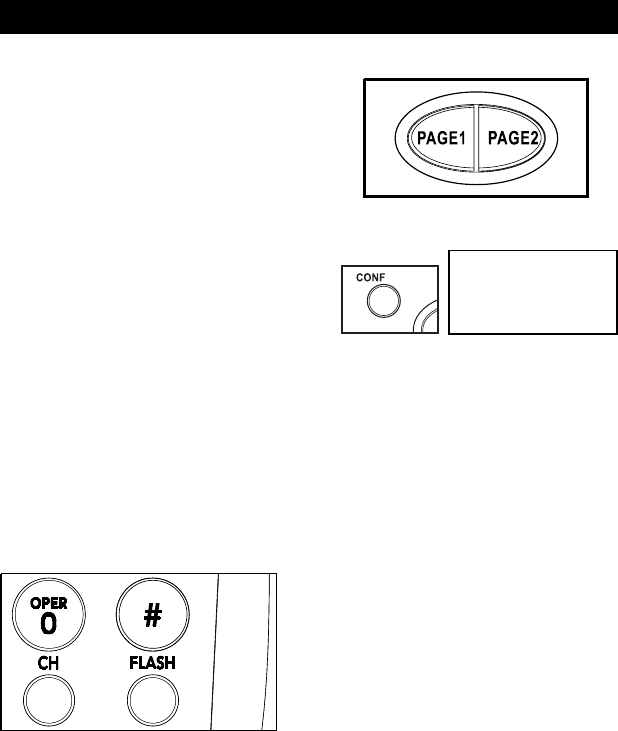
Conference
1. Press the CONF button while in TALK
mode.
2. The LCD display of the called handset
will show “CONFERENCE”. The called
handset will ring for 15 seconds.
3. Press CONF or TALK button from the
called handsets to establish conference
which makes 3-way conference call.
4. Press TALK button from either one of
the handsets to terminate the conference.
NOTE:
Neither handset will be able to dial out or
use the FLASH function while in CONFE-
RENCE mode.
NOTE :
If there is no response from the called
handset within 15 seconds, the LCD
display of the calling handset will show
“RING BACK” with a beep sound. The
handset goes back to TALK mode in 15
seconds.
Out of Range
If you try to place a call when you are too
far away from the base, you will hear
static. If this occurs, move closer to the
base.
Flash
You can use your cordless telephone with
special services such as Call Waiting or
Three Way Calling (Special subscription
from your local telephone company is
required). During a telephone conversati-
on, you may hear a tone or click, which
indicates that you are receiving another
call. To speak to the second caller and put
the first caller on hold, press the FLASH
button. Press the FLASH button again to
return to the original call. You may also
press the FLASH button to obtain a new
dial tone.
Page/Handset Locator
You can send a page signal from the base
to each handset. Press the PAGE1 or
PAGE2 button on the base. The handset
will beep for 30 seconds. Press any key
(except TALK button) on the handset to
stop paging.
TELEPHONE OPERATION (CONT.)
CONFERENCE
21


















