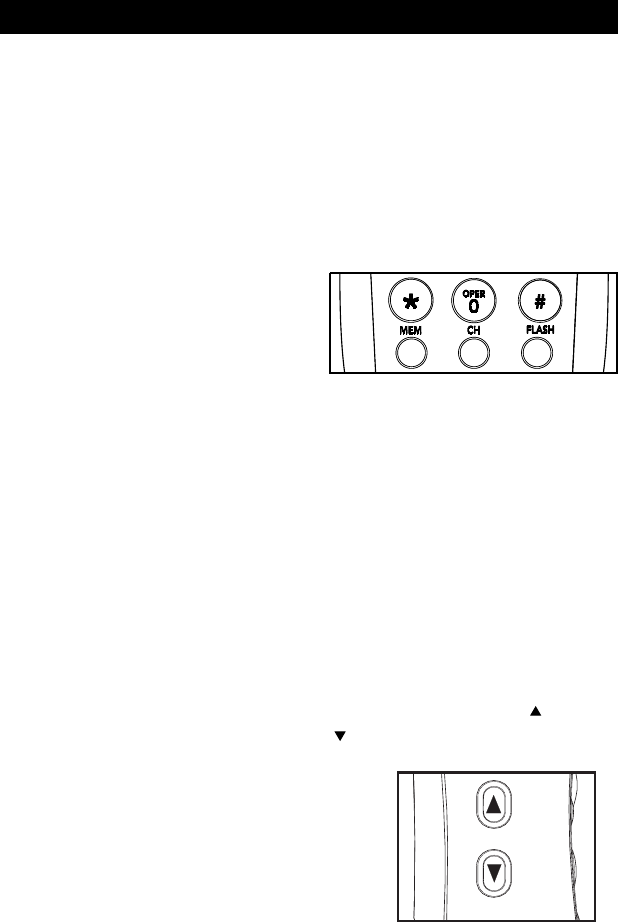
Digital Security System
Your GH3210 Cordless Telephone is
equipped with a digital security coding
system to protect your base unit from be-
ing accessed by other cordless
telephones.
The code allows your base and handset
to recognize each other so that other
cordless phones will not make calls on
your line.
If the AC adaptor is disconnected or a loss
of power occurs while the handset is
away from the base unit, the security code
will be lost and the phone will be inopera-
ble. If this occurs, reconnect the AC adap-
tor and return the handset to the base unit
so that the security code is reset.When
the handset is not in the base, only a hand-
set having the identical security code and
operating on the same channel can ac-
cess the base and use your phone line.
When the handset is in the base, no other
handset, even those having the identical
security code and operating on the same
channel can access the base and use
your phone line.
Digital security coding will also eliminate
the “false” ringing associated with cordl-
ess telephones not equipped with this
feature.
40 Channel AutoScan
Operation
Your cordless telephone has 40 operat-
ing channels. The phone will automatically
TELEPHONE OPERATION
search and select the clearest channel
when you press the CHANNEL button.If
you hear noise or other interference
during your conversation, you can
manually select a clearer channel by
pressing and releasing the CH button on
the handset to switch to another spare
channel. Your call will not be interrupted.
NOTE:
You must be in usable range to change
channels. If you press the CH button
when you are close to being out of range,
you may lose the call. If this occurs, place
the handset back into the base for a few
seconds to reset the security code and
then make the call again.
Receiver Volume Control
Your GH3210 allows you to adjust the
handset volume to a more comfortable lis-
tening level by pressing up ( )and down
( )keys.
VOL
S
C
R
O
L
L
S
C
R
O
L
L
19


















