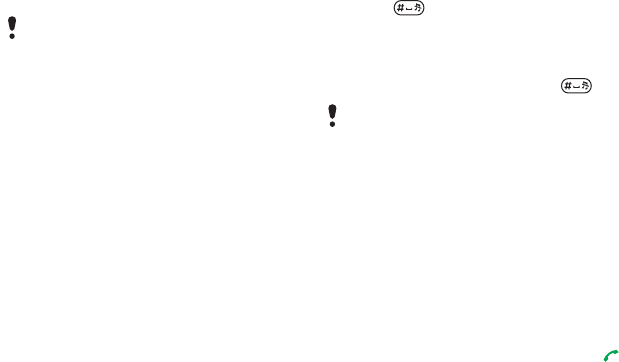
40 Internet
Internet
To start browsing
1 From standby select Menu > Internet.
2 Select Options > Go to.
3 Select an option.
To exit the browser
• When you browse the Internet, select
Options > Exit browser.
Bookmarks
You can create and edit bookmarks as
quick links to your favourite Web pages.
To create a bookmark
1 When you browse the Internet, select
Options > Tools > Add bookmark.
2 Enter a title and an address. Select
Save.
To select a bookmark
1 From standby select Menu > Internet.
2 Select Options > Go to > Bookmarks.
3 Scroll to a bookmark and select Go to.
History pages
You can view Web pages you have
browsed.
To view history pages
• From standby select Menu > Internet
> Options > Go to > History.
To use pan and zoom on a Web page
1 When you browse the Internet,
press .
2 Use the navigation key to move
the frame.
3 Press Zoom.
4 To switch back to pan, press .
Internet keypad shortcuts
You can use the keypad to go directly
to an Internet browser function.
To select Internet keypad shortcuts
1 From standby select Menu > Internet.
2 Select Options >
Advanced > Keypad
mode > Shortcuts.
To make a call while browsing
• When you browse the Internet press .
To save a picture from a Web page
1 When you browse the Internet, select
Options > Tools > Save picture.
2 Select a picture.
If your connection to the Internet does
not work, see Settings on page 48 or
contact your operator.
To use pan and zoom, you need to
turn off Smart-fit: Options
> Advanced
> Smart-Fit > Off.
This is the Internet version of the User's guide. © Print only for private use.


















