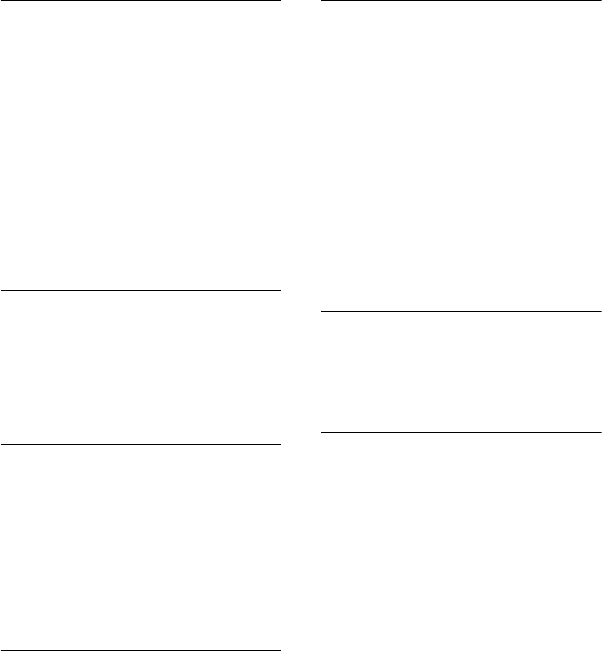
66
Cannot record to this disc by the
selected operation.
• Usable discs differ depending on type of
content and recording method (pages 23,
67).
For example:
– SD (Standard Definition) video stored on
a camera connected with a USB cable
cannot be recorded to DVD+R DL disc.
– SD (Standard Definition) video cannot be
recorded to BD-R or BD-RE.
– SD (Standard Definition) video cannot be
recorded additionally on the disc that HD
(Hard Definition) video is already
recorded.
Too many photos.
Will import maximum number of
allowable photos only.
• Depending on the type or volume of photo
data, the number of photos recordable at
one time differs (up to a maximum of 9999
photos).
No recordable content found.
• The camera or memory card does not
contain any videos or photos which support
the recording function of this unit.
• The camera or memory card contains only
HD (High Definition) video, however SD
(Standard Definition) video may be
selected for recording (or vice versa). To
select the correct type, operate from the
[Menu] screen.
The disc is full.
• Even if the disc is not full, you cannot
record to the disc when the number of video
titles or photos reaches a maximum number
for recording.
• In some cases, full-capacity recording may
not be possible, depending on how the disc
is used.
Some videos unsupported to record
found.
Copy videos other than those?
• HD (High Definition) video taken in
recording mode at a bit rate exceeding
18Mbps, such as in [HD FX] mode, is
contained in a camera or memory card. You
cannot copy this video to DVD. Select
[Yes] to record videos other than the above
video, or use a Blu-ray Disc.
• HD (High Definition) video taken in unique
format, such as in 1080/60p recording
mode, 3D video format, etc., is contained in
a camera or memory card. You cannot copy
this video. Select [Yes] to record videos
other than the above video.
Input device error.
• Check that the camera is correctly
connected to this unit with USB cable.
Check that the camera is turned on.
• Remove the memory card and insert again.
System error.
• When this message appears repeatedly, this
unit may be damaged.


















