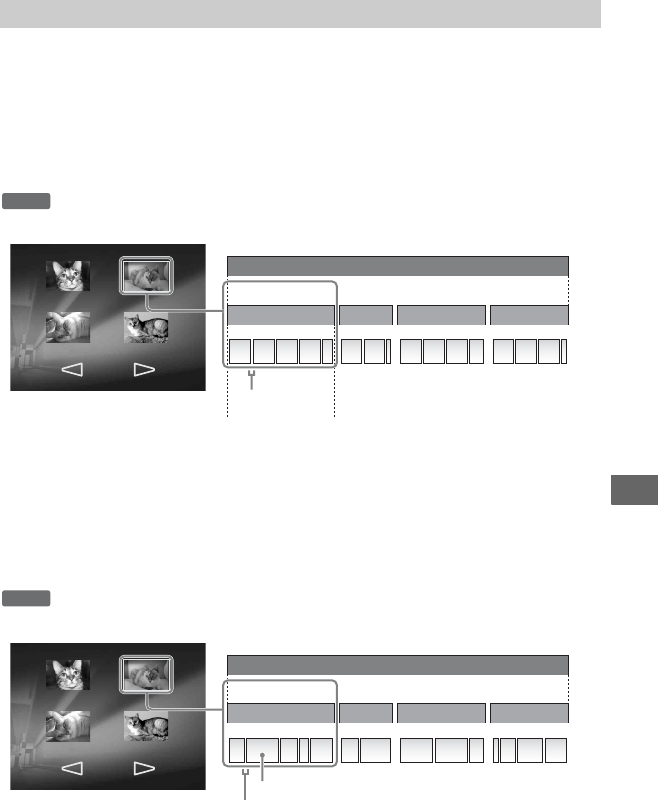
73
Troubleshooting/References
This unit creates a disc menu on the recorded disc. The Disc Menu is displayed each time a
disc is inserted into a playback device and can be used to select videos from dates or
thumbnails.
According to the type of disc being created and the device connection used for recording, disc
configuration varies, and there may be some restrictions. See the following.
Discs recorded SD (Standard Definition) video
(DV IN or VIDEO IN connection)
The Disc Menu displays thumbnails of the titles created between the points where you start
and stop recording on this unit.
For each title, chapters are automatically created according to the [Auto Chapter] setting
configured in the Setup Menu (page 57).
Discs recorded SD (Standard Definition) video
(USB connection or Memory card slot)
Configuration of disc
DVD
Title 5
12.24.2007
00:11:23
Title 7
3.22.2008
02/03
00:15:43
Title 6
3.20.2008
00:20:55
Title 8
4.29.2008
00:08:10
Title
Disc
Start recording End recording
Chapter
Disc Menu
DVD
Title 5
12.24.2007
00:11:23
Title 7
3.22.2008
02/03
00:15:43
Title 6
3.20.2008
00:20:55
Title 8
4.29.2008
00:08:10
Title
Disc
Scene
Disc Menu
Chapter


















