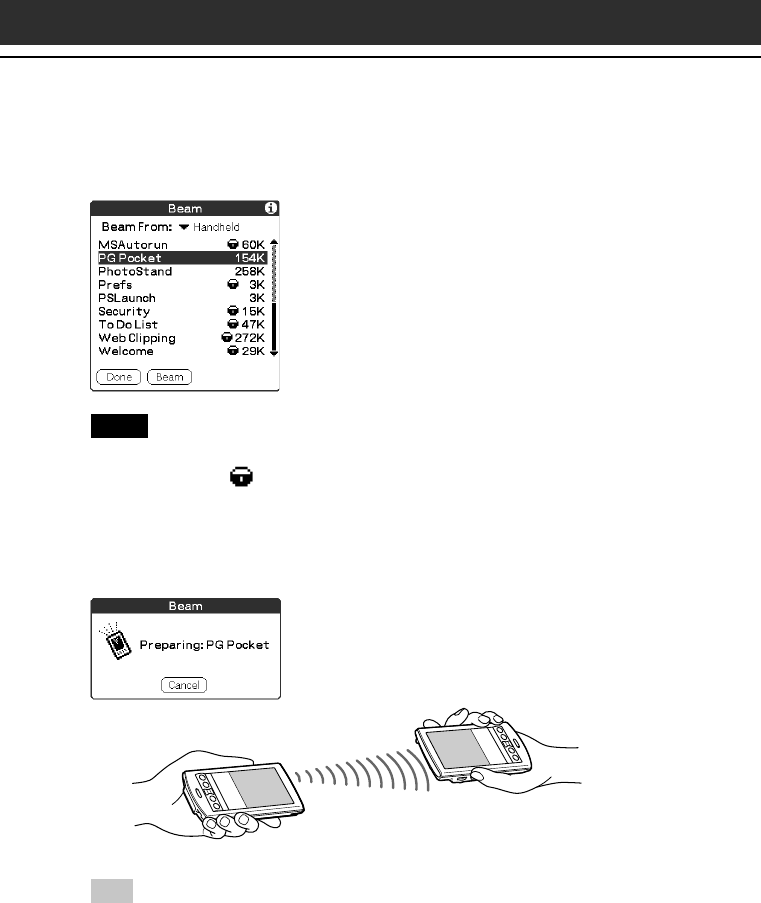
54
Installing add-on applications onto your Sony CLIE
Handheld or “Memory Stick” media
5
Tap the application you want to transfer.
Note
Some applications are copy-protected and cannot be beamed. These are
listed with the lock icon next to them.
6
Tap Beam.
7
When the Beam dialog box appears, point the IR port
directly at the IR port of the receiving handheld.
Tip
For best results, the handhelds should be 4 to 8 inches (approximately 10 to
20 centimeters) apart, and the path between the two handhelds must be clear
of obstacles. Beaming distance to other Palm OS PDA devices may be
different.
8
Wait for the Beam dialog box to indicate that the
transfer is complete before you continue using your CLIE
handheld.


















