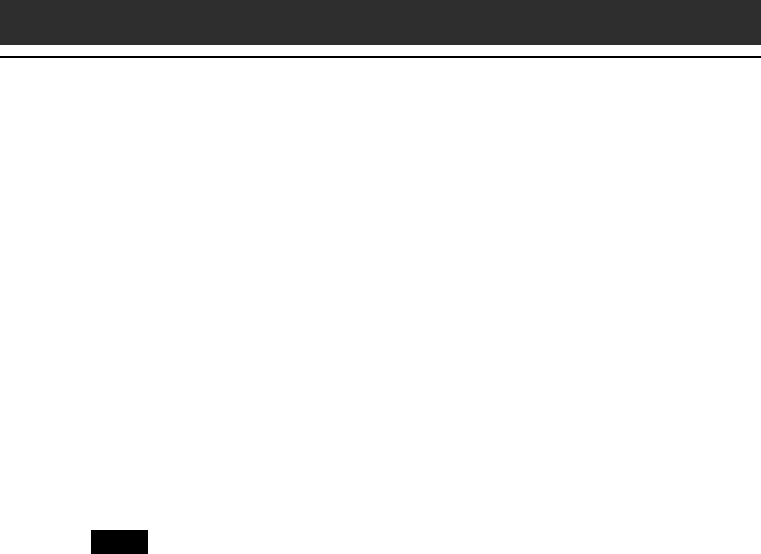
52
8
Click the file name(s) to select the file(s), then click the
arrow ( >> or << ) button to change their destination
(Handheld or Memory Stick).
Sony recommends you select Handheld as the destination. If you
select Memory Stick as the destination, data may not be displayed
for some applications.
9
Click OK.
10
Click Done.
11
Perform a HotSync operation.
The application(s) you selected in step 6 will be installed on your
CLIE handheld or the “Memory Stick” media. See page 35 (Step 6:
Performing a HotSync
®
operation for the first time) for details on a
local HotSync operation.
Note
When installing add-on applications to the “Memory Stick” media, be sure
to perform the HotSync operation with the “Memory Stick” media inserted
in your CLIE handheld.
To access the Install Tool dialog box
Do either of the following to display the Install Tool dialog box
immediately:
1
Click Start on the taskbar, point to Programs, Sony
Handheld, and then click Install Tool.
2
Double-click any file with a PRC, or PDB file extension.
If you selected Memory Stick in step 8
With some applications, your CLIE handheld may not be able to
display data if you installed the application in the “Memory Stick”
media.
This is because the Palm Desktop for CLIE software installs application
data in the /PALM/LAUNCHER directory when Memory Stick is
selected in step 8. As a result, some application data cannot be started
through normal process.
If the application you installed in the “Memory Stick” media fail to
start, copy the data again, this time to your CLIE handheld. For details,
see “Copying data in ‘Memory Stick’ media to your CLIE handheld” in
the Operating Instructions manual.
Installing add-on applications onto your Sony CLIE
Handheld or “Memory Stick” media


















