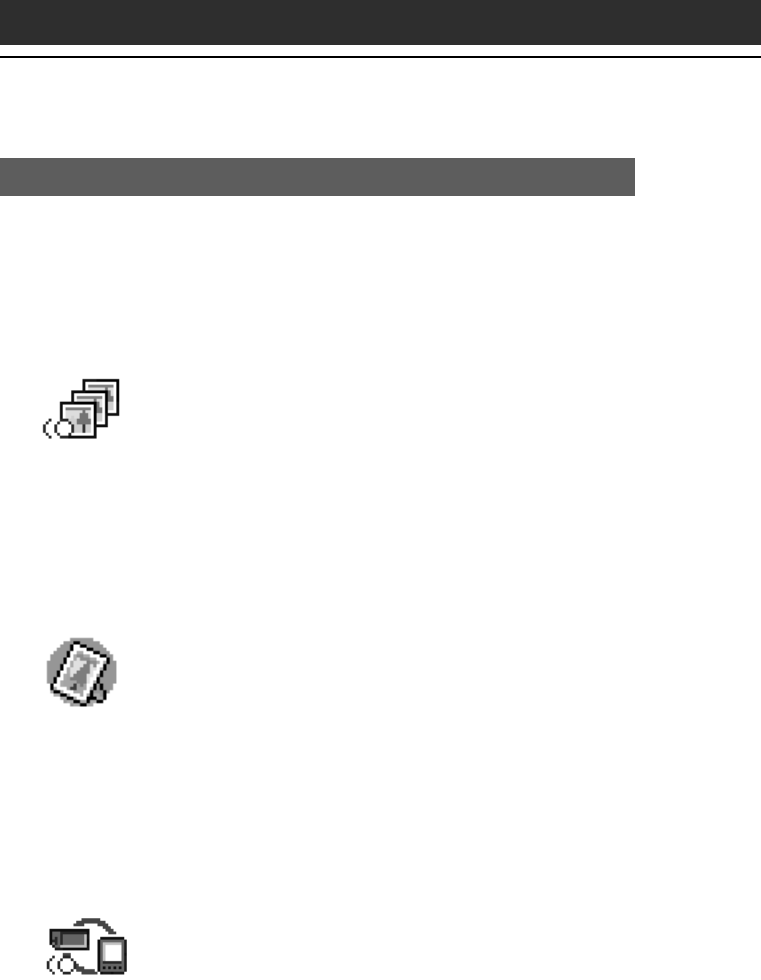
42
Overview of Sony applications
In addition to the basic Palm OS applications, your CLIE handheld also
contains original Sony applications: PictureGear
™
Pocket, MS Gate,
gMovie player, MS Autorun, Memory Stick Import and PhotoStand.
This section gives an overview of these original Sony applications.
PictureGear Pocket
PictureGear Pocket is the image management software for
your CLIE handheld. You need to install PictureGear Pocket
from the Installation CD-ROM onto your CLIE handheld.
In PictureGear Pocket, you can do the following:
• View images.
• Beam your favorite image files to another CLIE handheld.
• Paste an image to your Address Book entry.
Photo Stand
Photo Stand is used to display PictureGear Pocket images
one by one like a slide show. Placed on the cradle, your
CLIE handheld functions as a photo stand. You need to
install Photo Stand from the Installation CD-ROM onto your
CLIE handheld.
In Photo Stand, you can do the following:
• Perform a slide show of the PictureGear Pocket images one by one.
• Display the time with the picture so that you can use it as a clock.
• Choose effect patters or time display mode.
MS Gate
Memory Stick Gate (MS Gate) is used to exchange “Memory
Stick” data to and from your CLIE handheld.
In MS Gate, you can do the following:
• Copy or move data to and from your CLIE handheld and “Memory
Stick” media.
• Delete data in “Memory Stick” media and in your CLIE handheld.
• Format “Memory Stick” media.
Checking the bundled applications on your
Sony CLIE Handheld


















