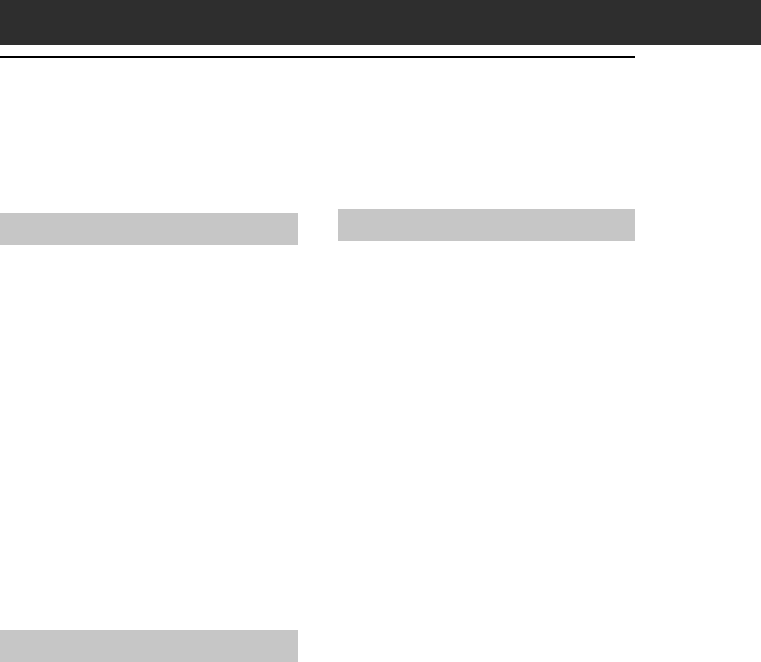
4
Table of Contents
About this manual ........................... 5
Which manual to read? .................... 7
Chapter 1
What is the Sony CLIE Handheld?
What can you do with your Sony
CLIE Handheld? .............................. 10
System requirements .....................11
Sony CLIE Handheld components .. 12
Locating front panel controls ........... 12
Locating back panel components .... 14
Locating cradle components ............16
Elements of the CLIE interface ......... 17
What is on the CLIE Installation
CD-ROM? ........................................ 19
CD-ROM contents ............................ 19
How to read the PDF manuals on the
CD-ROM .......................................... 20
Chapter 2
Setting up your Sony CLIE
Handheld – Basics
Step 1: Charging your Sony CLIE
Handheld ................................... 22
Charging with the cradle ................. 22
Charging directly from the
power supply ...................................23
Step 2: Turning on your Sony CLIE
Handheld for the first time ....... 24
Step 3: Entering data into your Sony
CLIE Handheld ........................... 28
Step 4: Installing the Palm™ Desktop
for CLIE software onto your
computer ................................... 30
Step 5: Connecting your Sony CLIE
Handheld and your computer via
the cradle ..................................34
Step 6: Performing a HotSync
®
operation for the first time ....... 35
Chapter 3
Setting up your Sony CLIE
Handheld – Advanced
Checking the bundled applications
on your Sony CLIE Handheld .......... 38
Overview of basic Palm OS
®
applications ..................................... 39
Overview of Sony applications......... 42
Installing the supplied applications
onto your computer .......................44
Installing PictureGear™ 4.4Lite ...... 44
Installing QuickTime 4 ..................... 45
Installing DirectX
®
6 .......................45
Installing CLIE add-on applications ...
46
Installing AvantGo
®
and other
entertainment applications ..............46
Installing Acrobat Reader
®
5.0 ........ 47
Uninstalling the supplied
applications ..................................... 48
Installing add-on applications onto
your Sony CLIE Handheld or
“Memory Stick” media .................. 49
Installing add-on applications
from the Palm™ Desktop for CLIE
software .......................................... 50
Installing add-on applications by
beaming them from another
Palm OS
®
device ............................. 53
Removing add-on applications ........55
Customer registration .................... 56


















