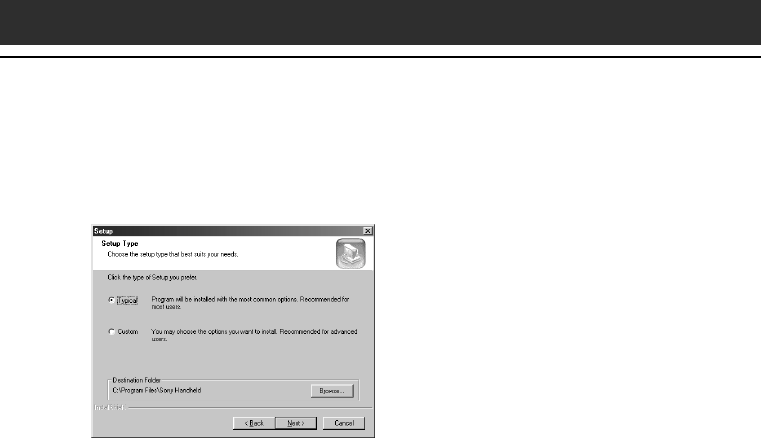
32
Step 4: Installing the Palm
™
Desktop for CLIE software
onto your computer
6
Click Next.
The Setup Type window is displayed.
7
Select the setup type (Typical or Custom) and the
destination folder.
If you wish to synchronize PEG-S300 or PEG-N710C with your
CLIE handheld (PEG-N610C), follow the steps below:
1 Select Custom for the setup type and click Next.
2 On the select components screen, make sure that USB Switcher
is selected.
3 Follow the instructions onscreen until setup is complete.
When you follow the instructions onscreen, the Create User
Account screen is displayed.
8
Fill in the user name in the Create User Account screen.
When you follow the instructions onscreen, the Install Tool dialog
box appears.
9
Select the user name filled in Step 8 in the Install Tool
dialog box, confirm the contents, and then close the
dialog box.
The applications listed in the box will be installed on your CLIE
handheld when you perform a HotSync operation for the first time
on page 35-36. If there are applications you do not want to install,
remove the applications in the list box.


















