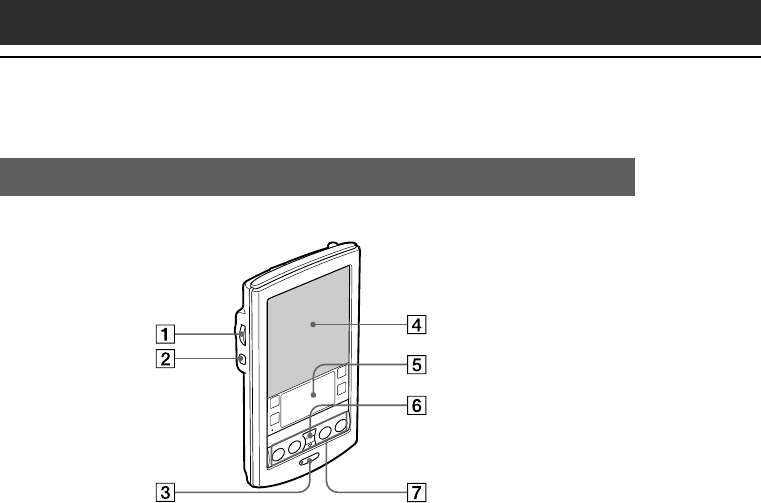
12
Sony CLIE Handheld components
Locating front panel controls
1 Jog Dial
™
Navigator
Used to select and run applications or items. Depending on the
application you use, specific functions are assigned to the navigator.
For details, see “Using the Jog Dial
™
navigator” in the Operating
Instructions manual.
2 Back Button
Releases the selection of an item or cancels the operation.
Depending on the application you use, returning to the previous
screen or other specific functions are assigned to this button.
3 POWER Button
Used to turn your CLIE handheld on or off. Also, press the POWER
button and hold it down for two seconds or longer to turn the
frontlight of the color LCD display on or off.
4 Screen
Displays the applications and information stored in your CLIE
handheld. It is touch-sensitive and responds to the stylus. For
details, see “Elements of he CLIE interface” on page 17.


















