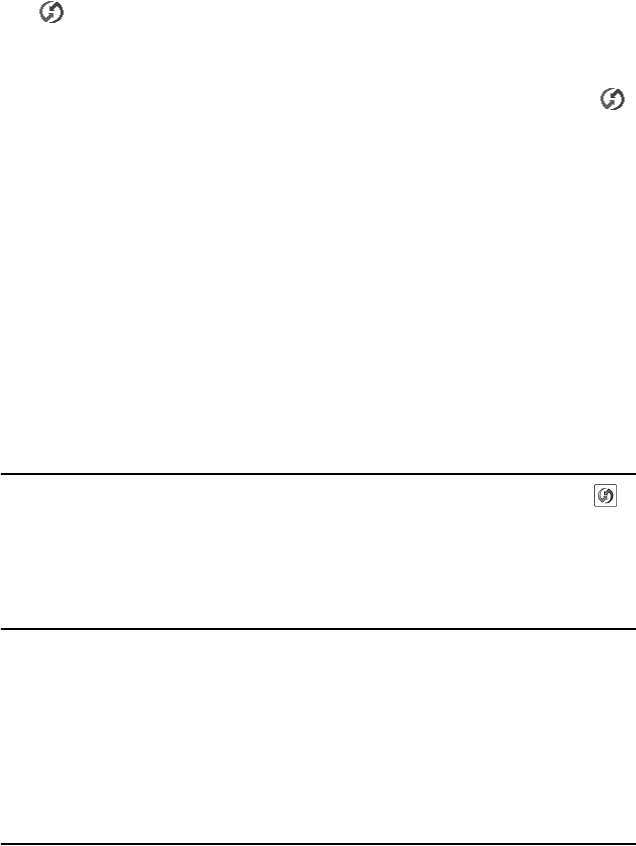
48
Sony Personal Entertainment Organizer PEG-TJ35/TJ25 3-087-353-11 (1)
BIf you are using Windows 2000 Professional or Windows XP, log in as an
“Administrator.”
BIs the USB cable properly connected to your computer (page 18)?
BIs (HotSync) displayed in the task tray (Notification area) at the bottom right of
your computer window?
If not, click [Start], select [Programs] ([All Programs] for Windows XP)-[Sony
Handheld], and click [HotSync Manager] to start HotSync Manager.
BIs [Local USB] in the shortcut menu selected? (You can display this by clicking
(HotSync) in the task tray (Notification area).)
If not, select [Local USB].
BIs the USB port active?
Check whether the USB port works normally by connecting another USB device, such
as a USB mouse.
BIf you use an extended terminal devices for laptop computers, such as a port replicator,
you may not be able to use either the port replicator or the USB port of your computer.
BQuit all applications other than Palm™ Desktop for CLIÉ.
If you cannot perform the HotSync
®
operation even after following the above
instructions, perform a soft reset by pressing the RESET button at the back of your CLIÉ
handheld (page 32).
For particular problems regarding the HotSync
®
operations, refer to the following.
I cannot start the HotSync
®
operation by tapping
(HotSync) on the HotSync screen
BEnsure [Local] and [Cradle/Cable] are selected in the HotSync screen.
BPerform a soft reset by pressing the RESET button at the back of your CLIÉ handheld
(page 32).
I cannot cancel the HotSync
®
operation midway
BYou may not be able to stop the HotSync
®
operation by tapping [Cancel] for over ten
seconds after you start the USB HotSync
®
operation. Try again after a while.
BIf you disconnect your CLIÉ handheld and computer during the HotSync
®
operation,
the HotSync
®
operation may not perform correctly.
In such a case, perform a soft reset (page 32).
BIf you cannot stop the HotSync
®
operation even by tapping [Cancel], perform a soft
reset (page 32).
It takes a long time to complete the HotSync
®
operation
BDepending on the application you are using, it may require time to complete the
HotSync
®
operation because of large data/file sizes.


















