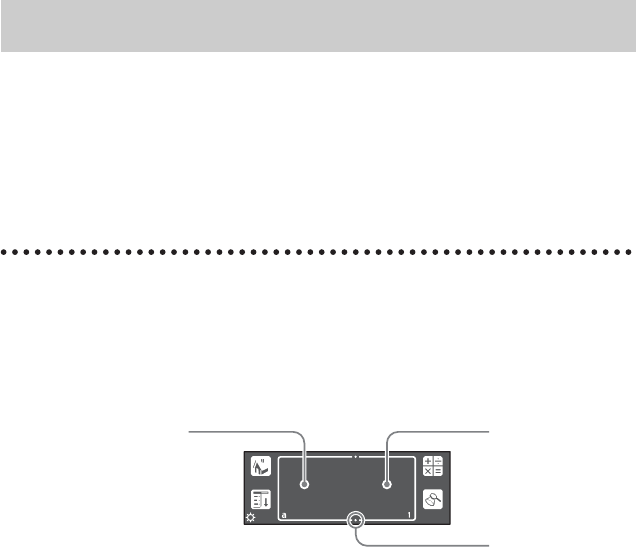
26
Sony Personal Entertainment Organizer PEG-TJ35/TJ25 3-087-353-11 (1)
Using Graffiti
®
2 writing to enter text
Graffiti
®
2 is a unique writing method for quickly and easily entering text into
CLIÉ applications. Text is entered in the Graffiti
®
2 writing area using the
supplied stylus. Graffiti
®
2 recognizes your handwriting and immediately
converts it to typed text.
Using the Graffiti
®
2 writing area of your
CLIÉ handheld
You need to write the Graffiti
®
2 strokes in the Graffiti
®
2 writing area in the
lower screen of your CLIÉ handheld to enter text. The Graffiti
®
2 writing area
is divided into two parts.
You need to write the Graffiti
®
2 strokes in the left side of the Graffiti
®
2
writing area for lower-case letters, the right side for numbers, or write the
strokes across the division marks for upper-case letters. Also, you need to
activate Symbol mode to write symbols in the Graffiti
®
2 writing area.
b For details on how to write the Graffiti
®
2 strokes, refer to “Entering text on your
CLIÉ™ handheld: Using Graffiti
®
2 writing to enter text” in “Handbook” (PDF
format).
Entering text
Write lower-case
letters here
Write numbers here
Division mark


















